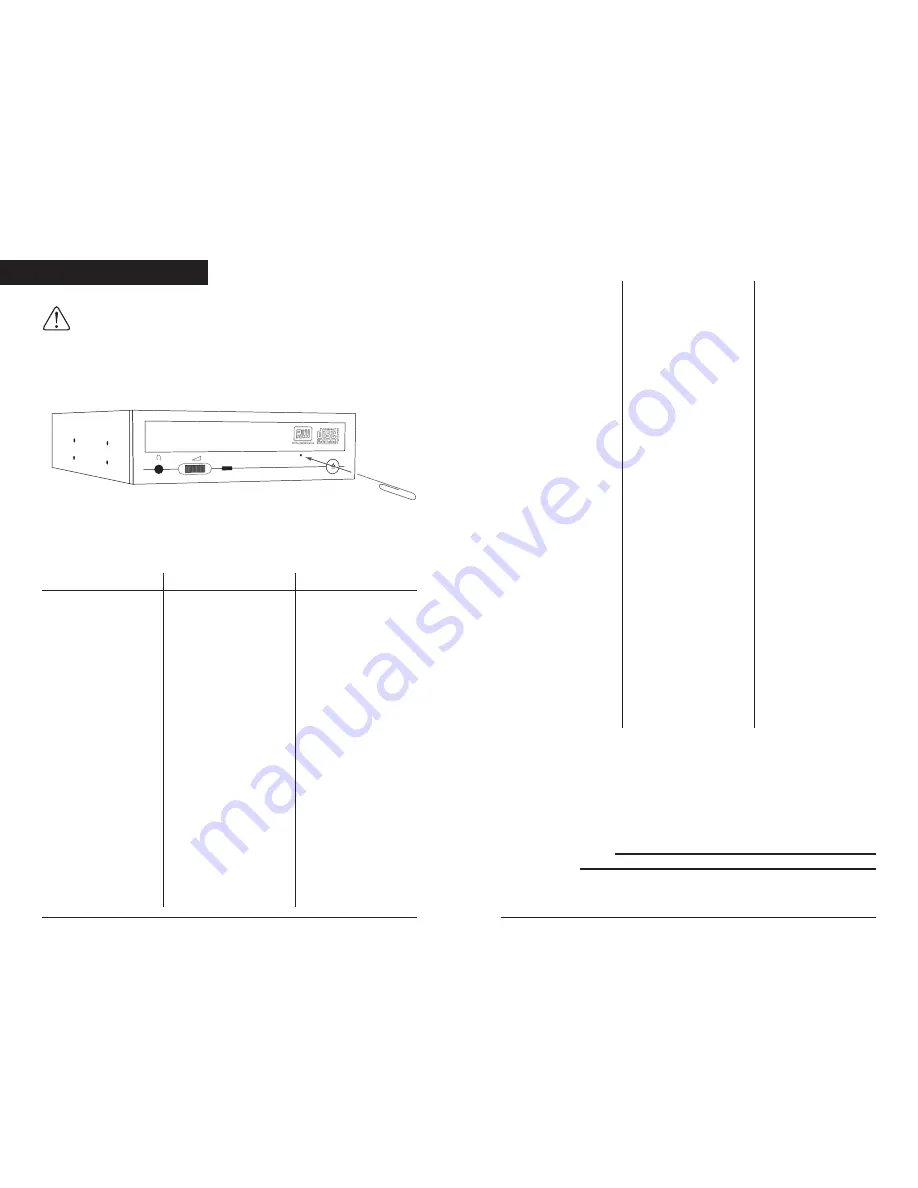
17
16
Troubleshooting
If these suggestions do not solve your problem contact Kano
Technologies technical support www.kanotechnologies.com or call Tel:
714-379-5520. This is not a free call consult you local phone service
provider for your rates before placing the call. You must have the
following information when contacting Kano Technical support.
Drive Serial Number:
Purchase Date:
Proof of purchase if you have not previously registered your drive
purchase.
Manual Disk Eject
SYMPTOMS
After installing the
drive your system will
not Boot up.
System Boots up but
the DVD +RW/R
Drive does not show
up as a drive on the
System Control Panel.
Cannot play a DVD
Movie Disc
CAUSES
Your boot hard drive
and or the other IDE
drives may not be
connected or
incorrectly connected.
Drive is not installed
correctly.
No DVD Video
player software
SOLUTION
Recheck all of your
IDE drive connections
and Master/Slave
settings.
Check and make sure
you have plugged in
power to the drive.
Check your master
slave setting. Check
and make sure that
the IDE data cable to
the drive and mother
board is in and is
correctly connected to
Pin 1.
Install DVD Video
player software
Cannot record to
DVD R disc
Cannot Record to
DVD RW disc
Can not record to CD-
R and or CD-RW
media
installed.
Disc my be scratched
or dirty.
Screen says media
error.
Screen says insert
media.
Screen says no media
Same messages as
above.
Same messages as
above.
Clean disc with a soft
cloth
You may be using the
wrong DVD media
Make sure you have
DVD+R or DVD+RW
Media loaded in the
drive.
Same suggestions as
above plus, check and
make sure your
software supports
DVD+RW media
formatting.
DVD+RW media must
be formatted before
you can record on it.
Makes sure that the
media you are using is
rated for the speed that
you plan to record at.
Do not try to record at
a higher speed than
the drives maximum
rated speed.
CAUTION: When following these suggestion first
consult the installation manual for the proper procedure and
safety instructions.




























