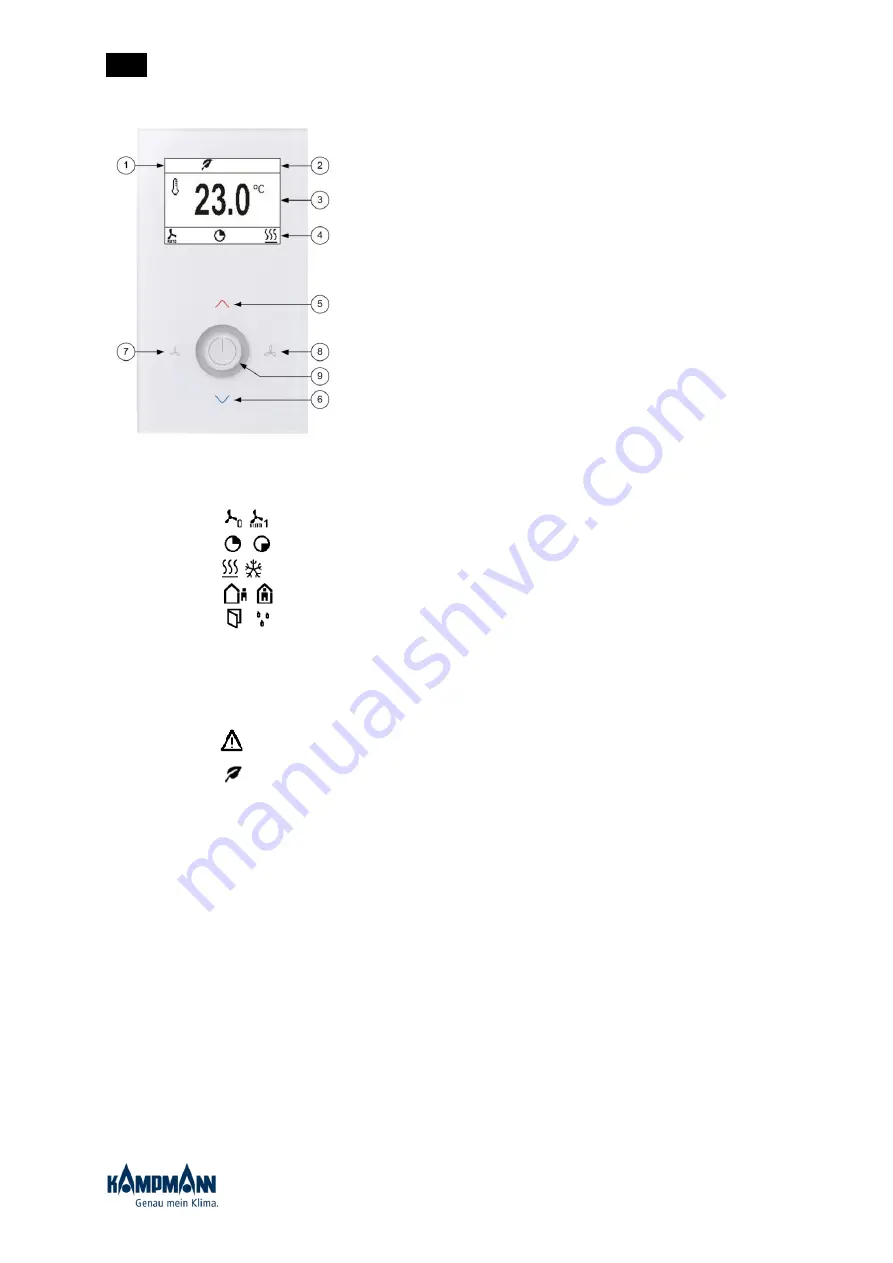
1.96
Climate Controller Type 148941 / Type 148942 / Type 148943 / Type 148944
Operation manual
7
1.
2.5” LCD display
2. Header in the LCD
3. Main display in the LCD
4. Footer in the LCD
5. Raise setpoint temperature
6. Lower setpoint temperature
7. Adjust fan speed
8. Adjust fan speed
9. ON/OFF key with ring light
The footer of the LCD displays shows the following room statuses, depending
on the configuration:
Fan stage (visible as standard)
Active timer channel (visible as standard)
Heating / cooling (visible as standard)
Presence (not visible as standard)
Window contact / dewpoint (not visible as standard)
The header of the LCD displays shows the following operating statuses,
depending on the configuration and the system status:
Manual operation (priority 4)
Active alarm (priority 3)
Active Eco mode (priority 2)
i
Filter message (priority 1)
The message with the highest priority (p
riority 4, …) is displayed if these
operating messages occur simultaneously.
In addition, the date and time can be enabled in the settings and thus appear
in the header.























