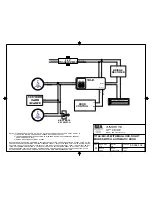11
E. RESETTING AN UNKNOWN COMBINATION
Remove the combination chamber, held by 2 screws, from the lock.
To remove the 3-sided dust cover marked
"Kaba,” “Simplex," etc. place the combination
chamber in the position to the right.
E-1
Place a small screwdriver on the edge of the
3-sided dust cover and push down on the
screwdriver
(See Figure 5-1)
. The cover
should pop loose. Once it does, pull the
cover off of the combination chamber.
E-2
Hold the chamber in one hand by the screw
tab (b) on each end with the key-stems (c)
facing you and the control shaft (d) at the
bottom
(See Figure 5-2)
.
E-3
Using pliers or equivalent, rotate the control shaft (d)
counterclockwise and release to clear the chamber
(See Figure 5-2)
.
E-4
Look at the 5 code gears (e). If any code gear pockets
(f) are already at the shear line (open position), ignore
them. They are not used in the combination
(See Figure 5-3)
.
Note
: Shear line (open position) references the “L” shaped
feet already align with the mating gear pocket.
E-5
Find the code gear pocket/s (e) that is farthest away
from the shear line (open position). Depress that key-
stem/s (c) and release
(See Figure 5-3)
. If any digits in
the combination were depressed together (at the same
time), then they must also be depressed together to
reset the combination.
E-6
Find the code gear pocket/s (e) that is the next farthest away from the
shear line (open position). Depress that key-stem/s (c) and release
(See
Figure 5-3)
.
Note
: If any of the code gear pockets travel past the shear line, the key stems
have been depressed in the wrong sequence. Start over at E-3.
E-7
Repeat step E-6 until all code gear pockets (e) are at the shear line
(open position).
E-8
If all the code gear pockets (e) are not lined up at the shear line
(open position), start over at step E-3.
(3 sided dust cover)
Figure 5-1
Figure 5-2
Figure 5-3
f
g
c(5)
e(5)
d
b
d
b
c(5)
f
e
Summary of Contents for SIMPLEX 3000 NARROW STILE
Page 1: ...Installation Instructions SIMPLEX 3000 NARROW STILE...
Page 15: ...13 Notes...