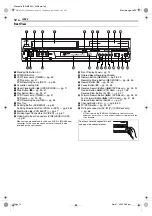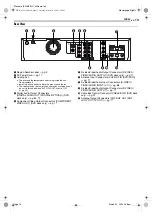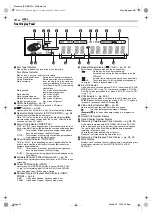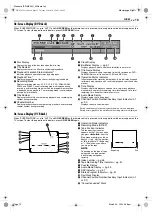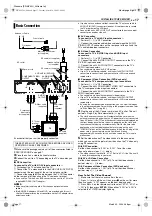Filename [SR-MV30U_02Safety.fm]
Masterpage:Left0
6
EN
Page 6
March 30, 2004 5:46 pm
This unit allows you various types of playback and recording because this unit has two tuners.
Record programs on both DVD deck and VCR deck simultaneously
1
Start recording on the DVD deck. (
2
Start recording on the VCR deck. (
NOTE:
DV IN connector is available for DVD deck only.
Watch another program while recording on the unit
Pressing
VCR/DVD
switches to the other tuner.
1
Start recording on the DVD deck or VCR deck. (
2
Press
VCR/DVD
.
3
Press
CH +/–
to select the desired channel.
Operate the VCR deck while recording on the DVD deck
Pressing
VCR/DVD
switch to the other tuner.
1
Start recording on the DVD deck. (
2
Press
VCR/DVD
.
3
Operate the VCR deck.
Operate the DVD deck while recording on the VCR deck
1
Start recording on the VCR deck. (
2
Press
VCR/DVD
.
3
Operate the DVD deck.
Operate the VCR deck while the DVD deck is in timer standby
mode
1
Engage the DVD deck’s timer mode. (
●
The VCR deck is automatically selected and the VCR lamp lights up
on the unit.
2
Operate the VCR deck.
Operate the DVD deck while the VCR deck is in timer standby
mode
1
Engage the VCR deck’s timer mode. (
●
The DVD deck is automatically selected and the DVD lamp lights up
on the unit.
2
Operate the DVD deck.
Features of this unit
Recording
Recording
Recording
Another program
Playback, recording, etc.
Recording
Recording
Playback, recording, etc.
Playback, recording, etc.
Timer standby mode
Timer standby mode
Playback, recording, etc.
SR-MV30U_00.book Page 6 Tuesday, March 30, 2004 5:46 PM