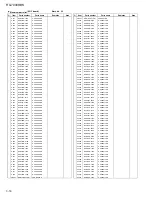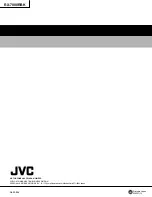RX-7000RBK
3-14
Item
Parts number
Parts name
Area
Electrical parts list
Remarks
Block No. 03
A
R 353
QRZ9005-680X
F.RESISTOR
A
68 1/4W
R 354
QRZ9005-680X
F.RESISTOR
A
68 1/4W
R 355
QRE141J-471Y
C RESISTOR
470 5% 1/4W
R 356
QRE141J-471Y
C RESISTOR
470 5% 1/4W
R 357
QRE141J-471Y
C RESISTOR
470 5% 1/4W
R 358
QRE141J-471Y
C RESISTOR
470 5% 1/4W
R 359
QRE141J-471Y
C RESISTOR
470 5% 1/4W
R 360
QRE141J-471Y
C RESISTOR
470 5% 1/4W
R 361
QRE141J-471Y
C RESISTOR
470 5% 1/4W
R 362
QRE141J-471Y
C RESISTOR
470 5% 1/4W
R 381
QRE141J-183Y
C RESISTOR
18K 5% 1/4W
R 382
QRE141J-102Y
C RESISTOR
1.0K 5% 1/4W
R 383
QRE141J-104Y
C RESISTOR
100K 5% 1/4W
R 384
QRE141J-104Y
C RESISTOR
100K 5% 1/4W
R 385
QRE141J-471Y
C RESISTOR
470 5% 1/4W
R 386
QRE141J-471Y
C RESISTOR
470 5% 1/4W
R 387
QRE141J-103Y
C RESISTOR
10K 5% 1/4W
R 388
QRE141J-103Y
C RESISTOR
10K 5% 1/4W
R1250
QRE141J-101Y
C RESISTOR
100 5% 1/4W
R1251
QRE141J-221Y
C RESISTOR
220 5% 1/4W
R1252
QRE141J-221Y
C RESISTOR
220 5% 1/4W
R1253
QRE141J-471Y
C RESISTOR
470 5% 1/4W
R1254
QRE141J-221Y
C RESISTOR
220 5% 1/4W
SP203
VYH7653-005
IC HOLDER
X 200
QAX0261-001Z
CRYSTAL
(Input board)
Summary of Contents for RX-7000RBK
Page 26: ...1 26 RX 7000RBK MEMO ...
Page 44: ...RX 7000RBK 3 2 MEMO ...