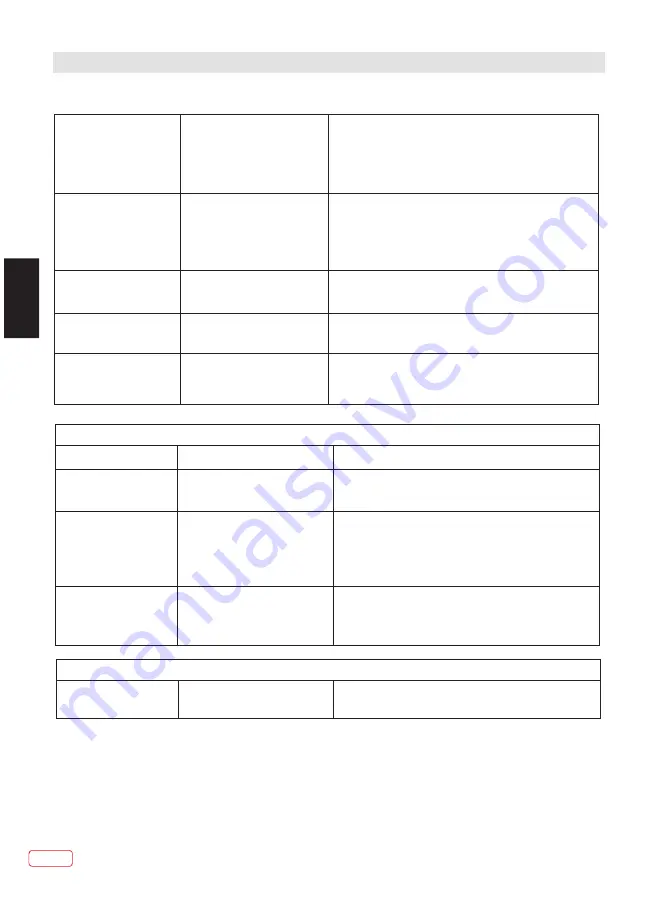
Troubleshooting table
Picture looks squashed or
stretched even though the
aspect ratio controls are
set correctly (for example
4:3 or 16:9).
Equipment feeding the
display is set to the wrong
aspect ratio.
On the equipment feeding the TV choose the correct
output aspect ratio such as 4:3 or 16:9 to match the
TV. On digital equipment you might choose 1280 x
960 pixels to match 4:3 screens or
1280 x 768 pixels to match 16:9 screens.
Picture interference like
wavy lines or patterns.
Sound or colour
interference may also be
present.
Some other equipment is
using the same frequency.
Poor quality cable in the path
between the TV and the TV
aerial.Your aerial system is
receiving an unwanted signal
on the same frequency.
Put other equipment on stand-by to see if the
interference stops: change the output frequency of
the equipment that is causing interference(see its
instructions). Get higher quality cable.
Get your aerial system checked.
No picture.
Brightness and contrast
levels are set to minimum.
Increase the brightness and contrast settings.
Jumbled teletext
characters
Poor quality signal
As for 'Snowy picture' and 'Ghosts'
When RGB input is
used there is a
distorted picture or no
picture.
Synchronisation signal is
missing.
Press the AV button to select the AV input which
receives the synchronisation signal.
Analogue TV & general
Sound
Symptoms
Possible causes
What to do
Television seems 'dead' -
no lights come on and
nothing works.
Mains supply missing. Main
power switch is off.
Make sure it is not a general power cut.
The stand-by light is on
but the buttons don't seem
to work.
Blown fuse or circuit breaker.
Try the front panel
STANDBY/ON button: if TV
comes on then check "The
remote does not function".
Check the power switches on the television and at the
power outlet. Check the fuse or circuit breaker at your main
fuse box. Look for a possible cause of failure before you
replace or re-set it. Disconnect power supply, wait five
minutes and try front panel STANDBY/ON. If still no good,
disconnect power supply and assume the unit is faulty.
Local function buttons do
not work. Stuck on stand-
by.
Micro-controller confused by
electrical disturbance.
Switch off mains power and wait 10 minutes before trying
again. (Leave the TV unplugged and call a service
engineer if this does not work.)
Analogue TV & general
Remote
Wrong functions or short
range.
Batteries run down.
Obstacle in the way.
Insert new batteries
Remove any objects and aim from straight in front of the
remote sensor with a clear line of sight.
EN
26
E
N
Downloaded from www.vandenborre.be
















































