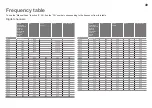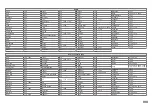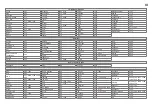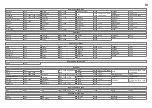Etc.
Advanced
Basics
Getting started
Connect a computer
Resolution
640 x 480
(VGA)
1024 x 768
(XGA)
1360 x 768
(WXGA)
Vertical frequency (Hz)
60.0
60.0
60.0
Full
What is “Full Native”?
With the full HD LCD display and “Full Native”, you can enjoy full native
HD resolution of 1920 x 1080. It exposes flaws in the video that were
hidden when viewing on “Full”.
Full Native
Audio
cable
D-SUB (15 pin) cable
Use cable with ferrite cores and no longer than of 3m to avoid
electromagnetic disturbance.
If the signal doesn’t appear, check that the vertical frequency on the PC is
set to “60Hz”.
Adjust the position of PC image
Æ
“PC Position” (P. 39)
Note
Computer
EXT-
PC IN
(D-SUB)
The illustrations are emphasised to make clear differences between “Full”
and “Full Native”.
Dark bar or noise may appear at the edges of the screen when viewing
in “Full Native” for some videos. This is resulted from the signal itself, not
due to TV malfunction.
“Full Native” cannot be selected in 720p signal.
*
Software downloaded by Over air download
If new software is available, the TV will automatically download the tuner
software. If a confirmation message appears, Follow the on-screen
instructions to perform the settings.
The software download function works only when the TV is off (standby).
This function is disabled during when the main power switch is off.
If you have selected “Later”, you can update the software from “Software
Upgrade” in “System Setup”.