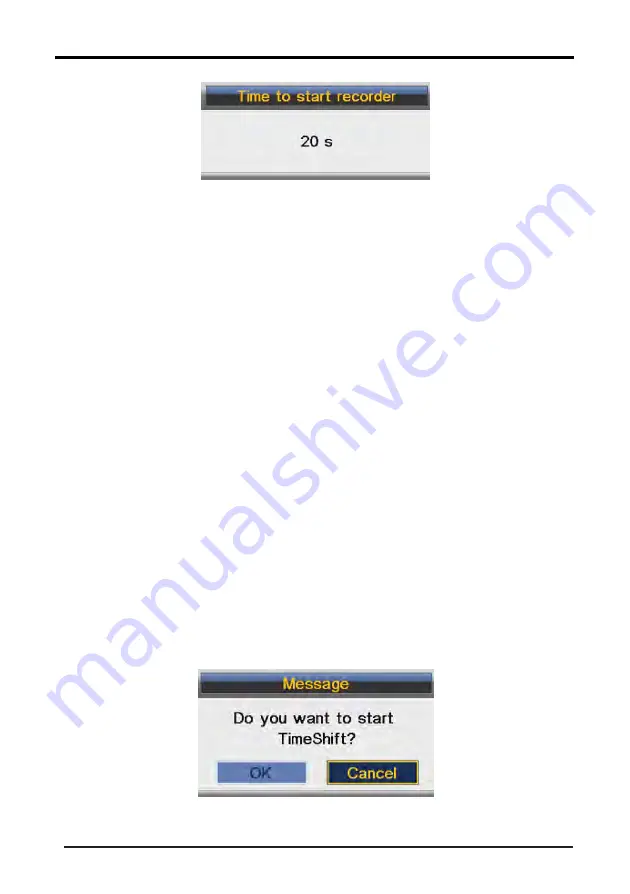
43
(
Timer Record start prompt window
)
4.
If there are not any storage media, the settings fail and a warning message “no USB device” shows;
5.
If target partition
(default partition)
is not set, it selects the first partition that the system identified
automatically.
3.3
Timeshift
Timeshift can record program and play the current recording program at the same time.
1.
Set Timeshift Buffer in PVR/Timeshift menu, Timeshift Buffer means how long a recorder can be stored when
Timeshift. If Buffer is overstepped , the previous recorder stored there will be lie over; There are three modes:
auto
、
30Mins
、
1hr
、
2hr,“auto”means all the free spaces on the storage media;
2.
In the normal playback process in DTV source, there are two
ways to start timeshift
:
a)
Manually: press KEY_PAUSE to start Timeshift when there is no menu focused ( Stop: press
KEY_STOP ) ;
b)
Automatically: set the “Auto Timeshift”option as “Auto” in PVR/Timeshift menu ( Stop: set “Auto
Timeshift”as “Off”) .
3.
Before Manually Timeshift, there is a message
“Do you want to start Timeshift”.
After confirm,If signal is
stable, it will check whether the speed of the storage device that the user inserted is enough for Timeshift. If
the speed is not enough, a warning message will pop up to let the user make decision whether to go on. If
timeshift
is force to take place, there may be some pause or mosaic. Otherwise the speed is enough for
Timeshift, it’ll take place under background and users are able to pause or move fast backward
;
After a
pause, users are able to pause or move fast backward;
4.
After
Automatically Timeshift, it will take some minutes to initialize, then it take place automatically;
(
Timeshift Play start prompt menu
)
Note: A USB memory device must be connected for this function.
Summary of Contents for LT-32N386A
Page 1: ...LED Display Users Guide Class LT 32N386A 32 SOURCE ...
Page 3: ......
Page 4: ...2 ...
Page 5: ...2 ...
Page 49: ...RWXM00 E139 ...




















