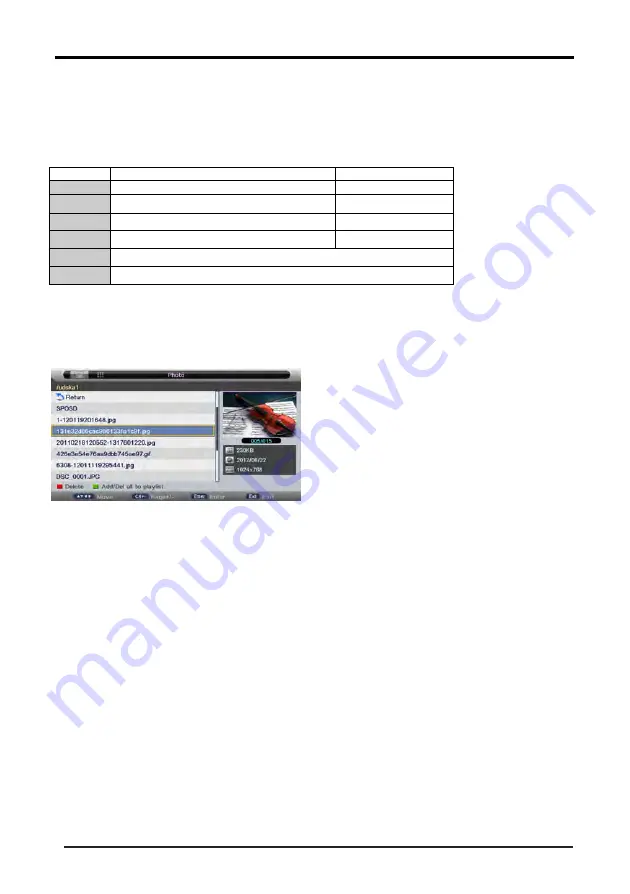
4.7.2 USB Function
1. Photo
1.1 Format Supported
Type
Container
Max Resolution
PHOTO
JPEG
165370
Progressive JPEG
61648
BMP
101439
PNG
101439
GIF
TIFF
1.2 Function Introduction
Highlight the “PHOTO” item in multimedia mainmenu by press “RIGHT” / “LEFT” key, then press “ENTER”
key enter photo page, as follow:
. Multimedia
Key Operation
2)
GREEN:
Add/Del all photo files to play list.
24
1)
RED:
Delete the focused folder/file.
3)
ENTER:
Add/Del highlight files to play list.
4)
CH+/-:
Page up/Page down.
5)
PLAY:
Play the files in play list.
Summary of Contents for LT-32N386A
Page 1: ...LED Display Users Guide Class LT 32N386A 32 SOURCE ...
Page 3: ......
Page 4: ...2 ...
Page 5: ...2 ...
Page 49: ...RWXM00 E139 ...
















































