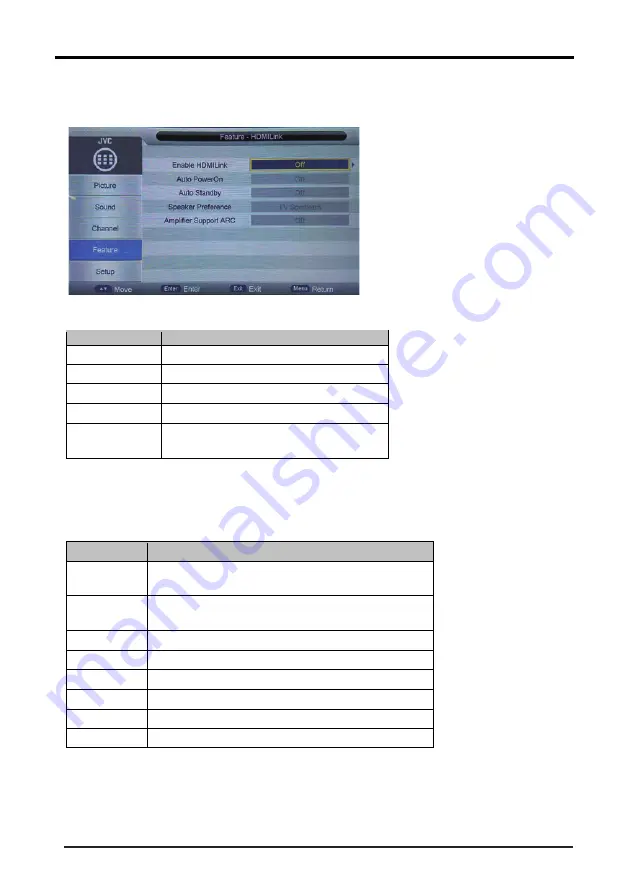
4.2HDMI Link
It is used to control HDMI link.
1) Range of the values of items in Clock Menu
Option
Value
Enable HDMILink
On/Off
Auto PowerOn
On/Off
Auto Standby
On/Off
Speaker Preference
TV Speakers/Amplfier
Amplifier Support
ARC
On/Off
2)
Key Stroke
Action
KEY_UP
Highlight the previous sub item. If it is the first button currently,
then highlight the last one in the list.
KEY_DOWN
Highlight the next sub item. If it is the last button in the list
currently, then highlight the first one.
KEY_LEFT
Back to Feature Menu
。
KEY_RIGHT
Open/Close Popup Menu
KEY_
ENTER
Same as KEY_RIGHT
。
KEY_EXIT
Exit Main Menu
。
KEY_MENU
Back to Feature Menu
KEY_STANDBY
Enter standby mode
21
Note: Audio Return Channel (ARC) returns audio though the same HDMI channel that is used to send
video to the TV. If switched on, you won't need a separate audio cable to return sound from the TV.
ARC Feature is available on HDMI 2 port.
Key operation:
Summary of Contents for LT-32N386A
Page 1: ...LED Display Users Guide Class LT 32N386A 32 SOURCE ...
Page 3: ......
Page 4: ...2 ...
Page 5: ...2 ...
Page 49: ...RWXM00 E139 ...






























