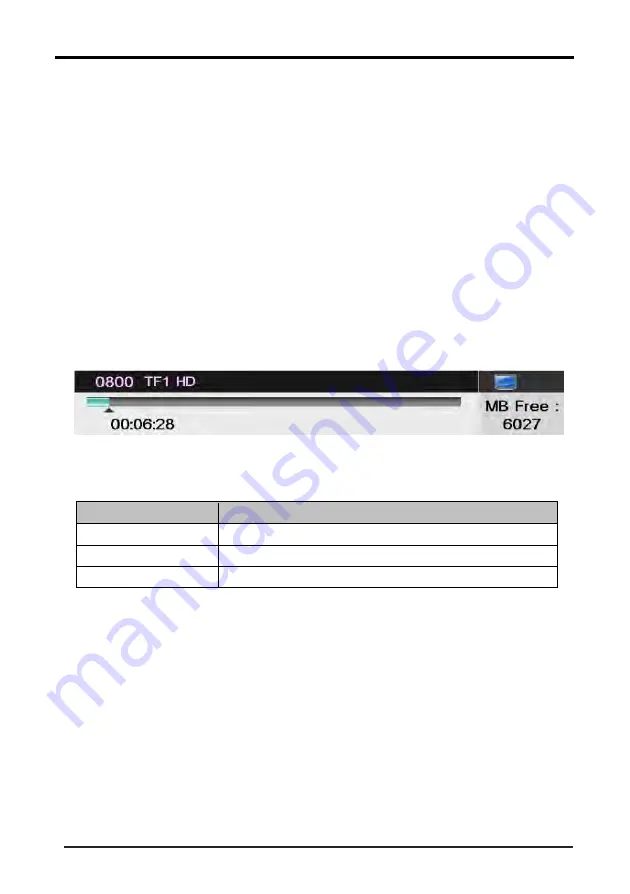
urrent Timeshift information.
38
2.1.6
REC info menu
REC input info menu:
REC info banner menu:
Enter method
:
After REC start, press KEY_DISPLAY to show the REC info banner menu.
Function explain:
a)
Time is equal to current REC time minus REC start time.
b)
Progress bar is for current REC length compared with the disk free space when REC start.
c)
MB Free is the disk instantaneous free space.
Menu shows as follows
:
(
REC info menu
)
Key Stroke in menu
:
Key Stroke
Action
KEY_PAUSE
Start or pause recording.
KEY_DISPLAY
Enter banner info menu.
KEY_STOP
Stop REC.
(
REC info Key Stroke
)
2.1.7
Timeshift info menu
Timeshift input info menu:
Timeshift info banner menu:
Information
:
Timeshit info banner shows some c
Enter method
:
After Timeshift start, press KEY_DISPLAY to show the menu .
Function explain :
a)
Time is equal to current play time minus current recording time.
This indicates that recording is in progress. It is displayed continuously until recording is stopped
(except when some other menu is selected).
This displays information about the current recording.
This indicates that timeshift is in progress. It is displayed continuously until timeshift is stopped
(except when some other menu is selected).
Summary of Contents for LT-32N386A
Page 1: ...LED Display Users Guide Class LT 32N386A 32 SOURCE ...
Page 3: ......
Page 4: ...2 ...
Page 5: ...2 ...
Page 49: ...RWXM00 E139 ...

























