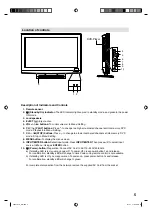4
How to attach the stand
NOTE:
• Unplug the AC cord from the AC INPUT terminal.
• Before beginning this process, assure that TV is laid on a clean, safe, and cushioned space to avoid any
damage to the unit.
• Do not touch or press the TV-screen, glass might break under pressure.
• Be sure to follow the instructions. Incorrect installation of the stand may result in the TV falling over.
1) Place the TV on its front onto a table.
2) Align the stand’s bottom-plate (supplied) as seen here.
It will fit in only one direction.
3) Hold the unit and attach the stand slowly. Finally secure the bottom-plate with 2 screws (included)
(M6x35mm).
Dismantling the base
For wall mounting, the base must be dismantled. To do this, remove 2 screws (J, see page 8) from the back.
Take off the base entirely.
NOTE:
To detach the stand, perform these steps in reverse order.
•
56V0101A_EN.indd 4
56V0101A_EN.indd 4
2/16/11 12:29:53 PM
2/16/11 12:29:53 PM