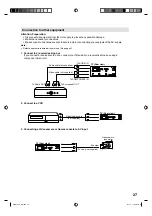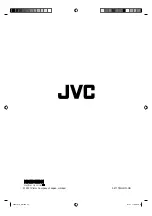21
Audio Settings menu
The Audio Settings menu offers features for
adjusting the way discs sound.
1
Press
SETUP
during stop mode.
HOME MENU will appear.
2
Press / / /
to select “Audio
Settings”, then
press
ENTER
.
Audio Settings
Video Adjust
Disc Navigator
Play Mode
Initial Settings
HOME MENU
DVD
3
Press / /
/ to setting the
option, then press
ENTER
.
Audio Settings
Equalizer
Audio DRC
Dialog
Off
Rock
Pop
Live
Dance
Techno
Classic
Soft
4
Press
SETUP
to save the setting.
Equalizer
Select the most suitable setting to match a
category of music that you are listening to.
Audio DRC
Loud sound level goes down and quiet sound
level goes up while playing. This is useful, for
instance, when you watch a film in the late
night.
It only works with Dolby Digital Sound.
Dialog
Adjust setting when you cannot hear dialogs
very well.
Note
It may not be very effective for some discs or
files.
•
•
•
Video Adjust menu
From the Video Adjust menu you can adjust various
settings that affect how the picture is presented.
1
Press
SETUP
during stop mode.
HOME MENU will appear.
2
Press / / /
to select “Video
Adjust”, then
press
ENTER
.
Audio Settings
Video Adjust
Disc Navigator
Play Mode
Initial Settings
HOME MENU
DVD
3
Press / /
/ to setting the
option, then press
ENTER
.
Sharpness
Brightness
Contrast
Gamma
Hue
Chroma Level
Fine
Standard
Soft
Video Adjust
4
Press
SETUP
to save the setting.
Sharpness
Adjust sharpness of images.
Brightness
Adjust brightness of images.
Contrast
Adjust a ratio of brightness between the brightest
part and the darkest part.
Gamma
Emphasize dark part of images.
Hue
Adjust a balance between green and red.
Chroma Level
Adjust color density. It is effective with animation or
something with high color density.
Note
It may not be very effective for some discs or files.
•
Customizing The Function Settings
You can change the default settings to
customize performance to your preference.
Setting procedure
1
Press
SETUP
in stop mode.
HOME MENU will appear.
2
Press / / /
to select “Initial
Settings”, then
press
ENTER
.
Audio Settings
Video Adjust
Disc Navigator
Play Mode
Initial Settings
HOME MENU
DVD
3
Press / / / to select the desired option, then
press
ENTER
.
4
Change the selection using / / / or
ENTER
,
by referring to the corresponding page 22.
Repeat steps 3 and 4 to change other option.
•
5
To clear HOME MENU screen, press
SETUP
.
56V0101A_EN.indd 21
56V0101A_EN.indd 21
2/1/11 11:03:55 AM
2/1/11 11:03:55 AM