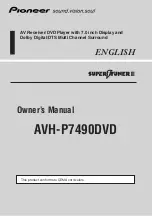1-6 (No.49879)
SECTION 3
DISASSEMBLY
3.1
Main body section
3.1.1
Removing the front panel assembly
(See Fig.1)
(1) Push the detach button in the lower left part of the front
panel assembly and remove the front panel assembly.
Fig.1
3.1.2
Removing the bottom cover
(See Fig.2)
• Prior to performing the following procedures, remove the front
panel assembly as required.
(1) Turn over the main body and remove the two screws
A
at-
taching the bottom cover.
(2) Release the two joints
a
, two joints
b
and joint
c
.
Caution:
Do not damage the main board when releasing the joints using
a screwdriver or a similar tool.
Fig.2
Front panel assembly
Detach button
Bottom cover
Joint
b
Joint
b
Joint
a
Joint
a
Joint
c
A
A
Summary of Contents for KD-DV5000
Page 29: ... No 49879 1 29 ...