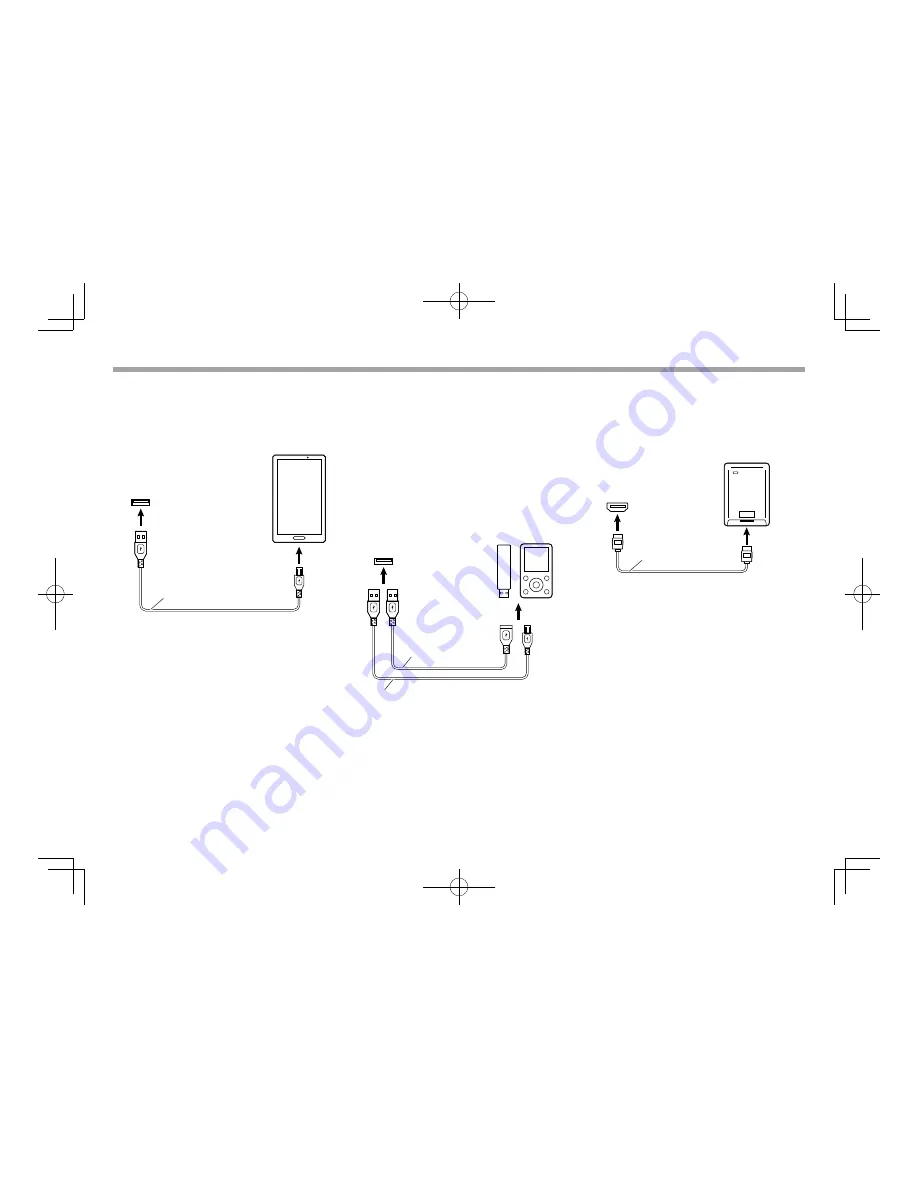
16
Connection
Connection
❏
Connecting an Android phone
Connect an Android phone to the USB input
terminal using a USB 2.0 cable (accessory of
Android phone).
USB input terminal
USB 2.0 cable
(commercially available)
Android phone
❏
Connecting a USB device
Connect a USB mass storage class device such as
a USB memory, smartphone, digital audio player,
etc. to the USB input terminal.
• Use a USB 2.0 cable (commercially available) or
USB extension cable (commercially available)
compatible with your USB device.
• You cannot connect a computer or portable
HDD to the USB input terminal.
• For playable file types and notes on using USB
devices, see page 94.
USB input terminal
USB device
USB 2.0 cable (commercially available)
USB extension cable
(commercially available)
❏
Connecting an HDMI device
Connect an HDMI device such as a portable
media player or portable DVD player to the HDMI
input terminal. (Only for the car equipped with
the HDMI input terminal.)
HDMI input
terminal
HDMI cable
(commercially available)
HDMI device
LinkDisplayAudio̲NAS.indb 16
LinkDisplayAudio̲NAS.indb 16
5/12/16 5:38 PM
5/12/16 5:38 PM
















































