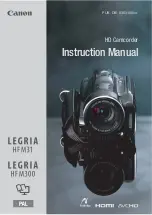10
EN
Master Page: Left
GR-DVP7U_09-17.fm
Page 10
This camcorder’s 2-way power supply system lets
you choose the most appropriate source of power.
Do not use provided power supply units with other
equipment.
Charging The Battery Pack
1
Make sure you unplug the camcorder’s DC cord
from the AC Power Adapter/Charger.
2
Plug the AC Power Adapter/Charger’s power cord
into an AC outlet. The POWER indicator lights.
3
Attach the battery pack with the
YZ
mark
aligned with the corresponding marks on the AC
Power Adapter/Charger. The CHARGE indicator
begins blinking to indicate charging has started.
4
When the CHARGE indicator stops blinking but
stays lit, charging is finished. Remove the battery
pack by pushing up the protruding part.
5
Unplug the AC Power Adapter/Charger’s power
cord from the AC outlet.
NOTES:
●
If the protective cap is attached to the battery
pack, remove it first.
●
If you connect the camcorder’s DC cord to the
adapter during battery charging, power is supplied
to the camcorder and charging stops.
●
When charging the battery pack for the first time
or after a long storage period, the CHARGE
indicator may not light. In this case, remove the
battery pack from the AC Power Adapter/Charger,
then try charging again.
●
If the battery operation time remains extremely
short even after having been fully charged, the
battery is worn out and needs to be replaced.
Please purchase a new one.
●
For other notes,
墌
pg. 81.
About Batteries
Lithium-ion is vulnerable in colder temperatures.
DANGER!
Do not attempt to take the batteries apart,
or expose them to flame or excessive heat, as it may
cause a fire or explosion.
WARNING!
Do not allow the battery or its terminals
to come in contact with metals, as this can result in
a short circuit and possibly start a fire.
The Benefits Of Lithium-Ion Batteries
Lithium-ion battery packs are small but have a large
power capacity. However, when one is exposed to
cold temperatures (below 10°C/50°F), its usage time
becomes shorter and it may cease to function. If this
happens, place the battery pack in your pocket or
other warm, protected place for a short time, then
re-attach it to the camcorder. As long as the battery
pack itself is not cold, it should not affect
performance.
(If you’re using a heating pad, make sure the battery
pack does not come in direct contact with it.)
For other notes,
墌
pg. 81.
Power
Battery pack
Charging time
BN-V107U
Approx. 1 hr. 30 min.
BN-V114U
(optional)
Approx. 2 hr.
POWER
indicator
(red)
CHARGE
indicator
(green)
Battery
pack
Protruding
part
To AC outlet
AC Power Adapter/
Charger
DC OUT connector
GETTING STARTED
GR-DVP7U_09-17.fm Page 10 Wednesday, February 27, 2002 5:37 PM
Downloaded From VideoCamera-Manual.com Manuals