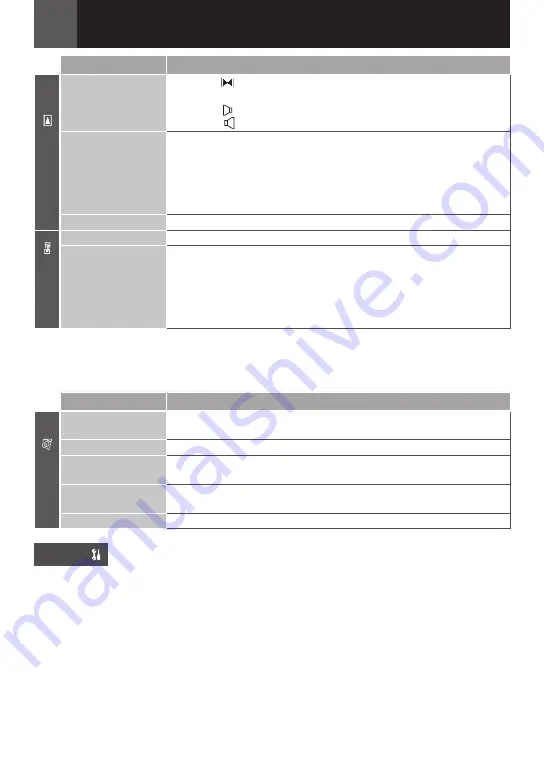
EN
Menus for Detailed Adjustment
Menus
Settings: [ ] = Factory-preset
PLA
YB
A
CK
SOUND L/R
[STEREO ]:
Sound is output on both “L” and “R” channels in
stereo.
SOUND L :
Sound from the “L” channel is output.
SOUND R :
Sound from the “R” channel is output.
NARRATION
[OFF]:
Original sound is output on both “L” and “R” channels in
stereo.
ON:
Dubbed sound is output on both “L” and “R” channels in
stereo.
MIX:
Original and dubbed sounds are combined and output in
stereo on both “L” and “R” channels.
SNAP/SLOW
31, “SNAP/SLOW”.
DUB/COPY
REC MODE
31, “REC MODE”.
[T]
Z
[M] COPY
[OFF]:
When the
SNAPSHOT
button is pressed during tape
playback, the playback image pauses and normal playback
will resume after approximately 6 seconds. (The still image is
not recorded.)
ON:
Enables dubbing of images recorded on a tape to a memory
card.
Each setting (except “OFF” in “ON SCREEN”, “DATE/TIME” and “TIME CODE”) is linked with
“DISPLAY”, which appears when the Power Switch is set to “
REC
”.
The parameters (except “OFF” in “ON SCREEN” setting) are the same as in the description on
32.
Menus
Settings: [ ] = Factory-preset
DISPLA
Y
ON SCREEN
OFF / [LCD] / LCD/TV
When set to “OFF”, the camcorder’s display disappears.
DATE/TIME
[OFF] / AUTO / ON
TIME CODE
[OFF] / ON
20, “Time Code”
WIDE TV
[ON] 16:9 / OFF 4:3
32, “WIDE TV”
LCD BRIGHT
18, “Brightness Adjustment Of The Display”
SETTING
Each setting (except “DEMO MODE”) is linked with “SETTING”, which appears when the Power
Switch is set to “
REC
”.
The parameters are the same as in the description on
33.
Summary of Contents for GR-D875U
Page 55: ...MEMO ...






























