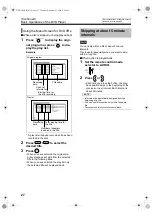Introduction
27
(Continued)
Basic Operations of the DVD Player
■
While a disc is stopped or being played back
1
Press
to display the origi-
nal program or press
to dis-
play the play list.
Example
* A play list will appear only when it has been
recorded in the disc.
2
Press
to select the
desired title.
3
Press .
• When you have selected the original pro-
gram, playback will start from the selected
title to the following titles.
• When you have selected the play list only
the selected title will be played back.
You can skip within a file at about 5 minute
intervals.
This is useful especially when you want to skip
within a long file.
■
When a disc is played back
1
Set the remote control mode
selector to AUDIO.
2
Press
or .
• Each time you press the button, the play-
back position skips to the beginning of the
previous or next interval. Each interval is
about 5 minutes.
NOTE
• Intervals are automatically assigned from the
beginning of a file.
• You can use this function only within the same
file.
• You cannot use this function for some discs.
For the locations of remote control
buttons, refer to page 22.
Using the Menu Screen for DVD VRs
Recording
date
Channel
information
Starting time for
the title recording
Title name
Original program
Play list *
Recording
date
Number of chapters
included in the title
Total playing time for
the title
Skipping at about 5 minute
intervals
NX-DD30[UB]-03.fm Page 27 Thursday, December 22, 2005 8:45 AM