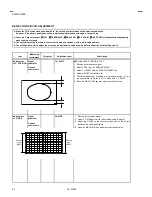No. 51955
AV42PD20ES
34
DEFLECTION CIRCUIT ADJUSTMENT
"
When the FULL mode has been established, the setting of other modes will be don e automatically.
Ho wever, if the picture quality has not been optimized, adjust each mod e again, respectively.
"
There are 5 aspect modes (
①
①
①
①
FULL,
②
②
②
②
PANORAMIC,
③
③
③
③
REGULAR,
④
④
④
④
16:9 ZOOM,
⑤
⑤
⑤
⑤
14:9 ZOOM) of the adjustment depending
upon the kind of signals.
"
The adjustment using the remote control unit is made on the basis of the initial setting values.
"
The setting values which adjust the screen to the optimum condition can be different from the initial setting values.
Item
Measuring
instrument
Test point
Ad justment part
Description
●
Set the ASPECT MODE to FULL.
Ad justment
of V. POSITION
Signal
generator
Remote
control unit
1. V- SHIFT
1. Receive a circle pattern signal.
2. Select 4.DEF from the SERVICE MENU.
3. Select 1.V-SHIFT with the FUNCTION
▲
/
▼
key.
4. Adjust V-SHIFT to make
A = B
.
5. Check the adjustment condition in other aspect mode. If it is a
wrong condition, re-adjust in “FULL” mode with 1. V-SHIFT.
6. Press the MENU (OK) key and memorize the set value.
Ad justment
of V. SIZ E
Signal
generator
Remote
control unit
2.V-SIZE
7. Receive a cross hatch signal.
8. Select 2.V-SIZE and set the initial s etting value to zero(0).
9. Adjust the V-SIZE to the vertical screen size of the picture
becomes the value given figure.
10. Press the MENU (OK) key and memorize the set value.
Screen
size
(96%)
Picture
size
100%
B
A