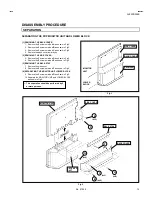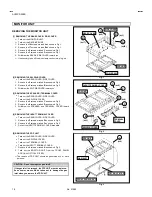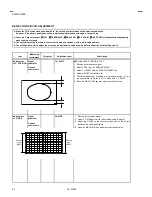No. 51955
AV42PD20ES
25
(3)
Setting methods
"
Method of Setting
1.IF
as [VCO]
(The adjustment should not be done without s ignal.)
①
1 Key
・・・・・・・ ・・・・・・・・・・・・・ ・・・・・
Select 1.IF.
②
1 Key
・・・・・・・ ・・・・・・・・・・・・・ ・・・・
Select 1. VCO (CW)
Check the arrow position between the “ABOVE REF. and BELOW REF.
③
INFORMATION Key
・・・・・・・ ・・・・・
Return to the SERVICE MENU screen.
"
Method of s etting
2.V/C, 4.DEF
and
5.VSM PRESET.
①
2
~
5 Key
・・・・・・・ ・・・・・・・・・・・・・ ・・
Select one from
2. V/C, 4. DEF
and
5. VSM PRESET
.
②
FUNCTION UP/DOWN Key
・・・・・・
Select s etting items.
③
FUNCTION LEFT/RIGHT Key
・・・・
Set (adjust) the setting values of the setting items.
④
MENU (OK) Key
・・・・・・・ ・・・・・・・・
Memorize the s etting value.
(Before storing the setting values in memory, do not pres s the CH, TV, POWER ON / OFF key
- if you do, the values will not be stored in memory.)
⑤
INFORMATION Key
・・・・・・・ ・・・・・
Return to the
SERVICE MENU
screen.
"
Do not adjust
3.AUDIO, 6. STATUS, 7. PIP, 8. --- , 9. SHIPPING (OFF)
and
0. BUS FREE
function
.
(4)
Release of SERVICE MENU
1) After completing the adjustment, return to the SERVICE MENU, then again press the INFORMATION key to return to the normal
screen.