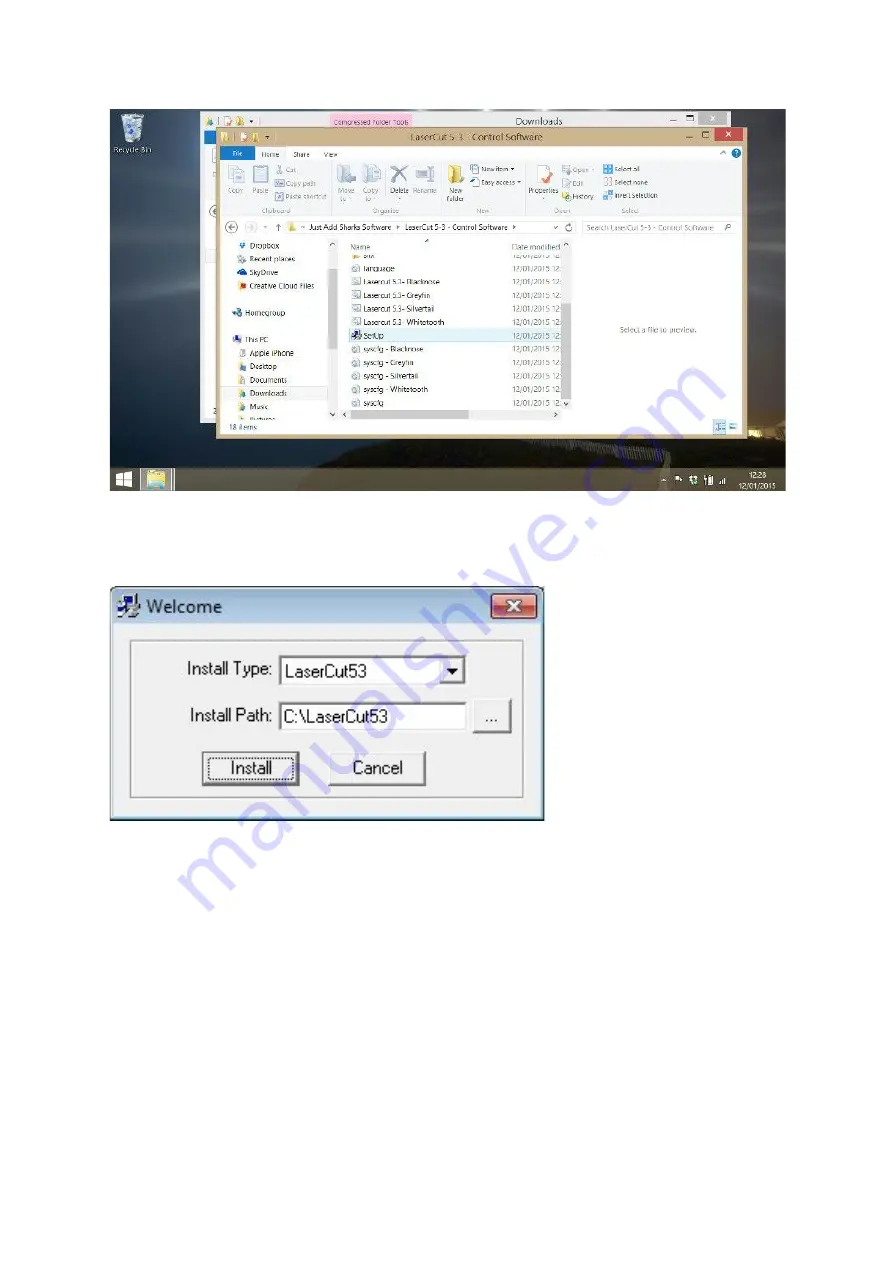
Windows 8 will issue a warning about running a program from an
Unknown
Publisher
- click
Yes
to continue. Leave the settings with the default values and
click the
Install
to proceed.
Install the Soft Dog USB dongle
Plug the Soft Dog into a USB port on the computer. If the driver files for the
Soft Dog are already installed on your computer a
Device Setup
progress bar
will appear on the Windows
Task Bar
. When this icon is clicked it should open a
dialog which looks like this:
Summary of Contents for Blacknose A3
Page 1: ...Blacknose A3 Laser Cutter and Engraver User Guide Version 0 2 July 14th 2015 ...
Page 4: ......
Page 7: ...Machine Overview Front Left Rear Side ...
Page 8: ...Right Side Detail ...
Page 9: ...Top Cutting Bay ...
Page 26: ......

































