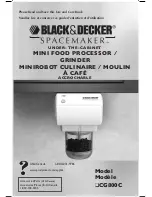Subject to technical changes without notice; no responsibility is accepted for the accuracy of this information.
15
LCD display
•
The background lighting of the LCD display lights up
when the appliance is connected to the mains.
Symbol
Meaning
TIME
Display of the processing time set/time re-
maining (max. 60:00 minutes).
Display of the set speed level (1 - 10)
TEMP.
Display of the set cooking temperature
(37 - 130 °C in 10 stages of 10 °C incre-
ments)
Jug lid
K
or condensate collection contain-
er
D
is not correctly placed on the stainless
steel jug
H
.
The cooking temperature set has been
achieved.
•
Error messages are likewise displayed on the LCD dis-
play.
Error
message
Meaning
Cause
E3
Motor
overload
- The stainless steel jug is
too full.
- The blade is blocked by
food.
HHH
Contact JUPITER customer service.
LLL
First use
•
Ensure that the appliance’s mains plug is plugged out.
•
Before using the appliance for the first time, thoroughly
clean all parts of the appliance (see section
Cleaning
).
•
Always ensure that the appliance is completely assem-
bled before operating it, with the jug lid in place
and
locked
, with the lid seal
in place
and with the measur-
ing cup
in place and locked
.
•
Place the appliance on a non-slip, even and clean sur-
face.
Switching on and setting the appliance
CAUTION Rotating parts can cause injury!
•
Never put your hand into the appliance when the motor
is running.
CAUTION Risk of injury from the jug wall becom-
ing hot, from hot splashing foodstuffs
and hot steam!
•
At cooking temperatures above 60 °C, foodstuffs that
spit or splash out, and any contact with the walls of the
jug can lead to burns.
•
Do not exceed the maximum fill quantity of the stainless
steel jug. The maximum fill quantity is marked on the
wall of the jug (2 litres, marking ).
•
Make sure when removing the stainless steel jug that
none of the hot contents can escape.
•
When steaming and on opening the steamer attach-
ment, escaping steam can lead to burns.
•
At high speeds and in PULSE mode, always ensure that
the measuring cup is in place and firmly pressed down
onto the jug lid.
1
Plug in the mains plug
The power indicator
P
lights
red and the LCD display lights up.
2
Set the processing time
TIME controller.
3
Set the cooking temperature
TEMP controller.
4
Set the speed level
SPEED controller.
5
Start processing by pressing the button
Q
ON/OFF
The power indicator
P
lights blue.
•
When the cooking temperature has been reached, this
will be indicated on the LCD display and via an acoustic
tone.
•
The time remaining is shown on the LCD display.
•
An acoustic signal indicates that the processing time
has ended.
Info:
You can readjust the processing time, cooking tem-
perature and speed at any time without switching off the
appliance.
Summary of Contents for ThermoMaster
Page 9: ...Technische Änderungen vorbehalten alle Angaben ohne Gewähr 9 ...
Page 25: ...Tekniske ændringer forbeholdes alle oplysninger uden ansvar 25 ...
Page 33: ...Vi förbehåller oss rätten till tekniska ändringar utan föregående meddelande 33 ...
Page 41: ...Med forbehold om tekniske endringer alle opplysninger uten garanti 41 ...
Page 42: ...42 Für die frische Küche ...
Page 43: ...43 ...