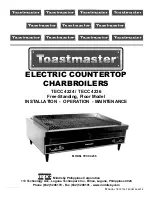Fill the heating system
turn on a device
Checking, testing and measuring
7.2
7.3
siphon filling operation
7.4
6720813046-39.1TD
6720813046-42.1TD
20
Fig. 27 Measure the gas connection pressure
42,5 - 57,5
42,5 - 57,5
ÿ Open a hot water tap.
Natural gas L/LL (21)
For devices without hot water operation
ÿ Ensure that the heating system can give off its heat.
• The device is switched on with the on/off switch.
ÿ Fill the heating system until the operating pressure is 2 bar.
LPG
Permissible pressure range at
maximum nominal heat output
[mbar]
7.1
ÿ Open all maintenance cocks.
ÿ Activate chimney sweep mode (ÿ Chapter 8.3, page 24).
ÿ Set the pressure gauge [3] to "0".
During the siphon filling program, the standard display shows SIPHON
FILLING MODE.
Measure the supply pressure while the burner is in operation at full load, for
this:
ÿ Shut down the device.
[1] Measuring point for the gas connection pressure
37, 50
Access to the menu is disabled while the siphon fill mode is active
ÿ Wait until the water is free of air.
The siphon filling mode is activated automatically, manually by the installer on
the device or on the controller. The siphon filling operation is activated on the
device through the service menu under > SETTINGS > SPECIAL FUNCT. > SI
PHONE FILL PROG. activated.
LPG
If this is not possible, shut off the gas supply and consult the
responsible gas supply company.
ÿ Bleed the heating system.
(Bhutan)
17 - 25
ÿ Open all radiator valves.
ÿ Measure the gas connection pressure during chimney sweep operation and
enter it in the commissioning report (ÿ Chapter 7.8, page 21).
ÿ Connect the measuring hose [2] to the plus connection of the manometer [3]
and to the measuring socket for the gas connection pressure [1].
When the chimney sweep mode is called up, the siphon filling mode is
interrupted.
Gasart
Fig. 26 Switch on the mains voltage
[2] Measuring hose
ÿ Close the gas tap.
Tab. 12 Gas connection pressure
WARM WATER, to the HEATING menu and to the service menu .
ÿ Close the hot water tap.
(Propane)
ÿ Insert the mains plug into a socket and switch on the device.
ÿ Turn the screw plug of the measuring socket [1] by 2 turns
ÿ Dismantle the plug of the internal 3-way valve and switch off hot water
operation.
Check the required gas connection pressure according to the table.
ÿ Open the gas tap.
• The burner has not been in operation for 28 days.
nominal pressure
ÿ Check whether the cap of the automatic or the hose is not kinked, the air vent
in the device is open at least one turn.
37, 50
ÿ Check the operating pressure again.
ÿ Close all fill and drain cocks.
Before commissioning, the heating system must be filled,
otherwise the pump can run dry.
ÿ Open the main shut-off valve of the water line.
natural gas H (23),
[3] Manometer
ÿ Remove paneling.
The siphon filling mode is activated in the following cases:
Commissioning may not take place below or above these
values. Determine the cause and rectify the fault.
solve.
ÿ Put the device into operation.
The next time there is a demand for heating or hot water, the device is kept
at a low heat output for 15 minutes. The siphon filling mode remains effective
until 15 minutes have been reached at low heat output.
7.4.1 Check gas connection pressure
18 | Installation
[mbar]
Installation
7
1
2
3
Cerapur GC9000iW
6720813052 (2016/10)
Machine Translated by Google
Summary of Contents for Cerapur 9000i
Page 41: ...6720813052 2016 10 Cerapur GC9000iW 41 notes Machine Translated by Google...
Page 42: ...6720813052 2016 10 Cerapur GC9000iW 42 notes Machine Translated by Google...
Page 43: ...Cerapur GC9000iW 6720813052 2016 10 43 notes Machine Translated by Google...
Page 45: ...Machine Translated by Google...