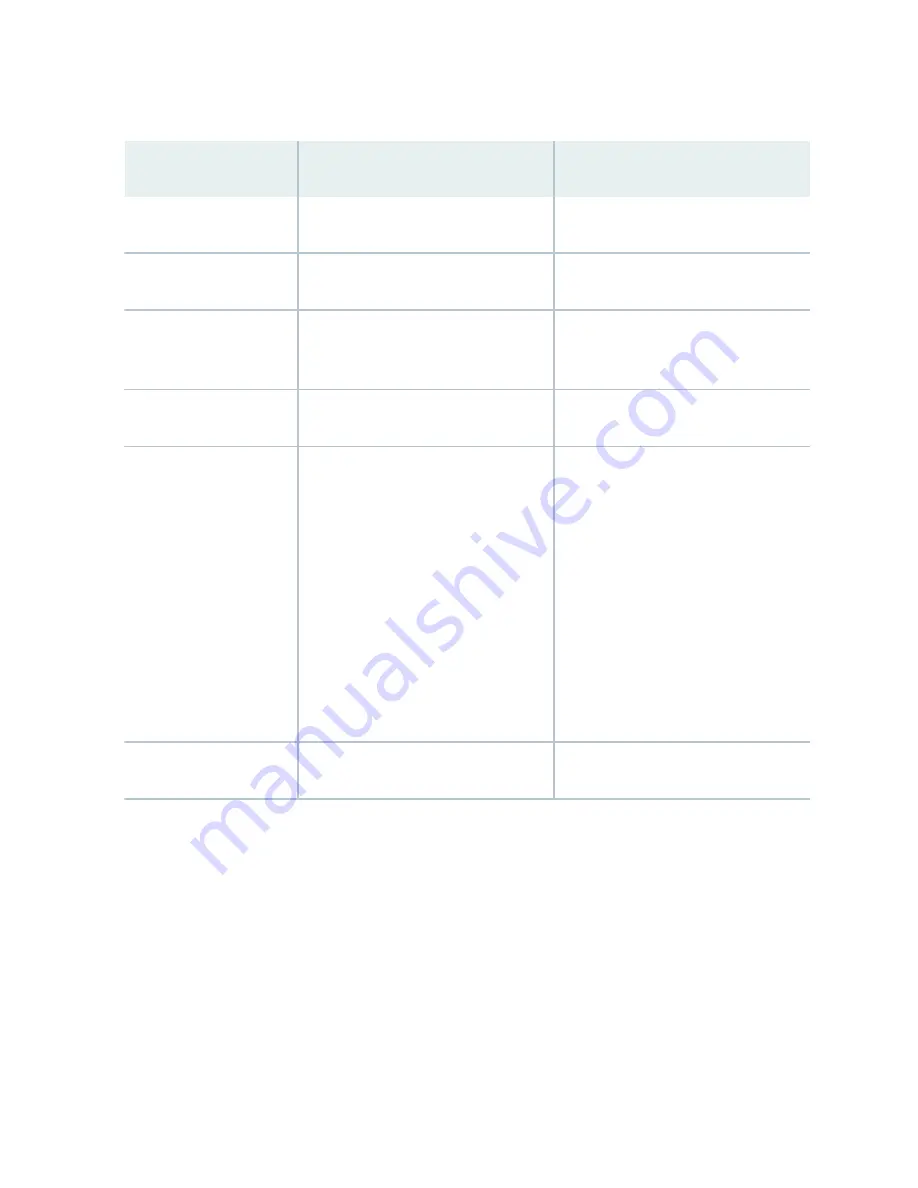
Table 2: JATP400 Front Panel Components
Callout
Component
Description
1
Front Bezel
Protects the appliance.
2
Lock
Locks the appliance.
3
Chassis LEDs
Provides the colors and states, and
the status they indicate.
4
RESET button
Reboots the appliance.
5
Power button
Powers on or powers off the
appliance.
Use the main power button to apply
or remove power from the power
supply to the server. Turning off
system power with this button
removes the main power but
maintains standby power. To
perform many maintenance tasks,
you must also unplug system before
servicing.
6
Hard drive
Four 2-TB hard disk drives.
5
Summary of Contents for JATP400
Page 1: ...JATP400 Appliance Hardware Guide Published 2021 05 17...
Page 8: ...1 CHAPTER Overview JATP400 System Overview 2 JATP400 Chassis 4...
Page 64: ...The hard drive pops partially out of the slot 57...
Page 65: ...Figure 24 Removing a Drive Carrier g100245 58...
Page 67: ...5 CHAPTER Troubleshooting Hardware Contacting Juniper Networks Technical Assistance Center 61...
Page 69: ...6 CHAPTER Returning the Chassis or Components Returning the JATP400 Chassis or Components 63...
Page 72: ...Maintaining the JATP400 Hard Disk Drive 56 65...


































