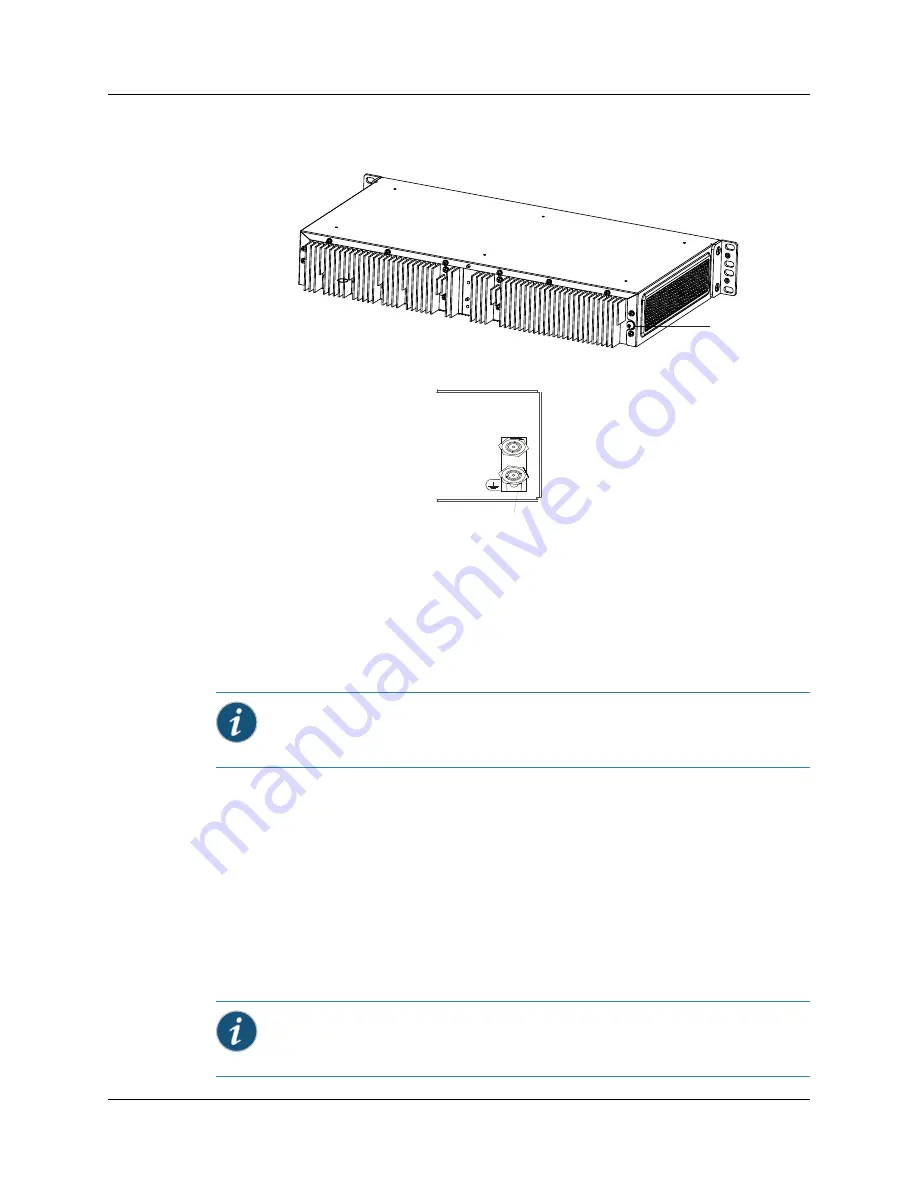
CHAPTER 6: Grounding and Powering the Gateway
38
Connecting the Grounding Wire
Copyright © 2010, Juniper Networks, Inc.
To ground the gateway:
1.
Verify that a licensed electrician has connected a grounding lug to the grounding cable.
2.
Ensure that the grounding surface is clean and brought to a bright finish before grounding
connections are made.
3.
Locate the two grounding studs on the right side of the front panel on the gateway.
4.
Remove the M4 size nut and the locking washer from the grounding studs.
5.
Strip one end of the grounding wire. The amount of covering to be stripped varies depending
on the lug you attach to the wire.
6.
Insert the stripped end of the grounding wire into the open end of the 5/8” pitch twin hole
grounding lug and crimp the grounding wire securely to the lug (see Figure 22 on page 39). Use
the lug manufacturer’s recommended crimping tool to ensure a proper crimp.
7.
Attach the grounding lug to the threaded holes on the chassis and secure them first with
washers and then with M4 size nut.
8.
Connect the other end of the grounding wire to a proper earth ground.
9.
Verify that it does not touch or block access to the gateway and that it does not drape where
people could trip on it.
grounding screw
grounding studs
Grounding screw at the rear
Grounding studs at the front
g002939
Note:
Use a 14-AWG to10-AWG wire not exceeding 1 meter in length to connect the gateway with
the site safety ground.
Note:
Ensure that the wire is rust free and makes good contact when connected to the gateway.
Summary of Contents for BX7000
Page 10: ... x Copyright 2010 Juniper Networks Inc ...
Page 12: ... xii Copyright 2010 Juniper Networks Inc ...
Page 18: ...About This Guide xviii Requesting Support Copyright 2010 Juniper Networks Inc ...
Page 20: ... 2 Copyright 2010 Juniper Networks Inc ...
Page 66: ... 48 Copyright 2010 Juniper Networks Inc ...
Page 90: ... 72 Copyright 2010 Juniper Networks Inc ...
Page 122: ... 104 Hardware Compliance Copyright 2010 Juniper Networks Inc ...
Page 131: ...Copyright 2010 Juniper Networks Inc 113 Appendix E Declaration of Conformity ...
Page 132: ... 114 Copyright 2010 Juniper Networks Inc ...
Page 133: ...Copyright 2011 Juniper Networks Inc 115 PART 4 Index z Index on page 117 ...






























