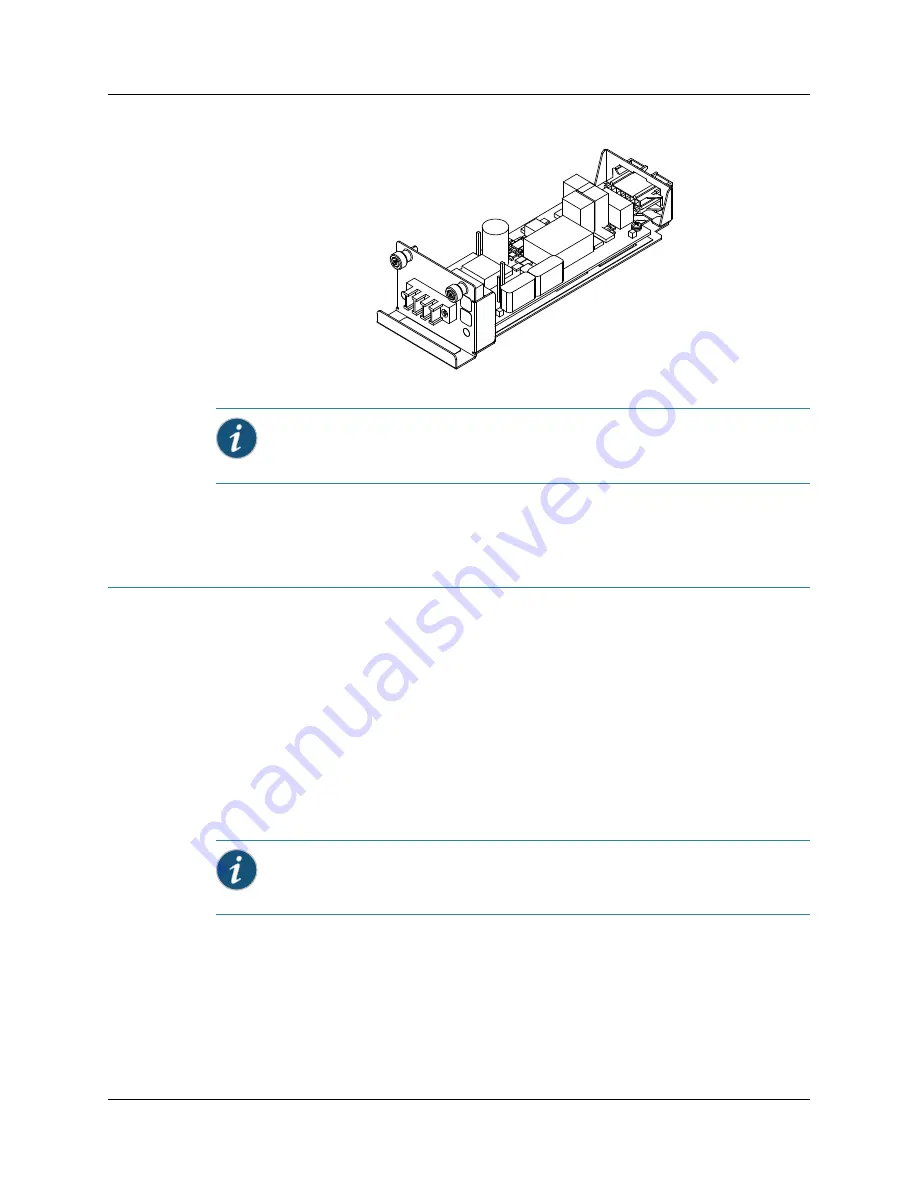
Advanced Clocking Module
13
CHAPTER 1: BX7000 Multi-Access Gateway Overview
Figure 9: DC Power Supply
Fuse
The gateway has an electric fuse below both power supply slots. A time lag fuse of type 5 x 20 mm,
rated at 1.25A is used with the gateway.
Advanced Clocking Module
The advanced clocking module (see Figure 10 on page 14) is an optional field-replaceable
component that provides a synchronized clock signal to the gateway. The advanced clocking
module acquires the clock source and synchronizes communication over TDM interfaces in the
gateway. The advanced clocking module distributes a synchronized clock signal throughout the
gateway by locking onto a clock signal originating from an internal clock source or by connecting to
an external clock source.
The reference clock inputs can be T1/E1 line clocks, Ethernet recovered clocks, IEEE1588V2
recovered clocks, or xDSL NTU-R timing. Externally available reference clocks are BITS T1/E1 rate
clocks, 1 PPS, and 10 MHz. The two BNC connectors and one RJ-45 port on the front panel of the
advanced clocking module connect to external clock signal sources. The advanced clocking
module provides the synchronized output clocks from any one of the above reference inputs based
on the clock’s priority.
There are eight methods to acquire and distribute the clock sources to the gateway. The advanced
clocking module can use input clocks from external reference clocks, or use recovered clocks from
within the gateway.
Internal sources include:
z
Two (primary and secondary) T1/E1 line recovered clocks
z
One Circuit Emulation Services (CES) recovered clock in T1 or E1 frequency rate
z
Copper and fiber-optic Ethernet (2.5/25/125 MHz) line recovered clocks from mother board
Note:
You can order a spare AC power supply unit or Hardened / Non-Hardened DC power suply
unit.
Note:
The advanced clocking module is not hot-swappable. Removal or insertion of the
advanced clocking module in the gateway requires powering off the gateway.
Summary of Contents for BX7000
Page 10: ... x Copyright 2010 Juniper Networks Inc ...
Page 12: ... xii Copyright 2010 Juniper Networks Inc ...
Page 18: ...About This Guide xviii Requesting Support Copyright 2010 Juniper Networks Inc ...
Page 20: ... 2 Copyright 2010 Juniper Networks Inc ...
Page 66: ... 48 Copyright 2010 Juniper Networks Inc ...
Page 90: ... 72 Copyright 2010 Juniper Networks Inc ...
Page 122: ... 104 Hardware Compliance Copyright 2010 Juniper Networks Inc ...
Page 131: ...Copyright 2010 Juniper Networks Inc 113 Appendix E Declaration of Conformity ...
Page 132: ... 114 Copyright 2010 Juniper Networks Inc ...
Page 133: ...Copyright 2011 Juniper Networks Inc 115 PART 4 Index z Index on page 117 ...






























