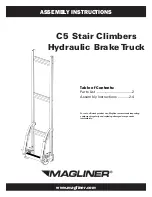63
03
.1
1
E
N
8.3
CANDIS display instrument
The instrument indicates:
In addition, service messages for the electronic components and parameter changes
are displayed.
Discharge status display
Setting limits for the additional “Warning” (67) and “Stop” (68) displays will depend on
the battery type.
The available capacity is shown via 8 LED bars.
The current battery capacity is shown by the illuminated LED bars. 8 bars correspond
to full battery capacity, 1 bar corresponds to the minimum available capacity.
If only one LED bar is lit, the battery capacity is almost depleted and the “Warning”
indicator (67) is lit. The battery must be charged immediately.
If no more LED bars are illuminated, the “Stop” indicator (68) lights up. Lifting is now
inhibited. The battery must be charged.
8.3.1 Discharge monitor function
When the discharge monitor function is enabled, lifting is cut out when reaching the
discharge limit is reached (the Stop LED goes on). Travel and lowering are still
possible.
65
Battery charge display (on board charger
only)
66
Capacity display bars
Battery residual charge status
67
Warning - pre-warning symbol,
Battery charge recommended
68
Stop symbol; lift cutout,
Battery charge required
69
T symbol appears during operation when
the discharge indicator is set to
maintenance-free battery
70
6 digit LCD display;
hourmeter, input display;
error display
65
67
69
66
68
70
63
03
.1
1
E
N
8.3
CANDIS display instrument
The instrument indicates:
In addition, service messages for the electronic components and parameter changes
are displayed.
Discharge status display
Setting limits for the additional “Warning” (67) and “Stop” (68) displays will depend on
the battery type.
The available capacity is shown via 8 LED bars.
The current battery capacity is shown by the illuminated LED bars. 8 bars correspond
to full battery capacity, 1 bar corresponds to the minimum available capacity.
If only one LED bar is lit, the battery capacity is almost depleted and the “Warning”
indicator (67) is lit. The battery must be charged immediately.
If no more LED bars are illuminated, the “Stop” indicator (68) lights up. Lifting is now
inhibited. The battery must be charged.
8.3.1 Discharge monitor function
When the discharge monitor function is enabled, lifting is cut out when reaching the
discharge limit is reached (the Stop LED goes on). Travel and lowering are still
possible.
65
Battery charge display (on board charger
only)
66
Capacity display bars
Battery residual charge status
67
Warning - pre-warning symbol,
Battery charge recommended
68
Stop symbol; lift cutout,
Battery charge required
69
T symbol appears during operation when
the discharge indicator is set to
maintenance-free battery
70
6 digit LCD display;
hourmeter, input display;
error display
65
67
69
66
68
70
Summary of Contents for EJC B14
Page 1: ...09 05 03 11 50470432 EJC B14 B16 Operating instructions G EJC B16 EJC B14...
Page 3: ...03 11 EN 4...
Page 9: ...0506 GB 2...
Page 17: ...03 11 EN 16 3 2 Dimensions h4 h3 h1 l2 l1 l c y Q h s h8 b5 Ast W a B m2 20 5 h2 b4...
Page 25: ...03 11 EN 24...
Page 29: ...03 11 EN 28...
Page 37: ...03 11 EN 36...
Page 39: ...03 11 EN 38 2 Displays and Controls 7 9 10 12 8 14 50 47 48 49 3 5 3 2...
Page 86: ...85 03 11 EN Spay all exposed electrical contacts with a suitable contact spray...
Page 107: ...0506 GB 18...