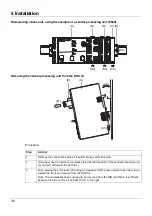25
3 Acceptance of goods, storage, and transport
3.1
Checking the delivery
•
Ensure that the packaging and contents are not damaged
•
Check that the delivery is complete using the delivery papers and the order details
•
Inform the supplier immediately if there is any damage
•
Store damaged parts until clarification is received from the supplier
3.2
Notes on storage and transport
•
Store the module in a dry and clean environment. Observe the admissible ambient condi-
tions (see "Technical data")
•
The transport of the module is to be shockproof
•
The original packaging provides optimum protection for storage and transport
3.3
Returning goods
In the event of repair, please return the module in a clean and complete state.
Use the original packaging to return goods.
3.3.1
Accompanying letter for repair
Please include the completed accompanying letter for repair when returning goods.
Do not forget to state the following:
•
Description of the application and
•
Description of the error that has occurred
The accompanying letter for repair can be downloaded online from the manufacturer's website
(use the search function if necessary).
3.3.2
Protection against electrostatic discharge (ESD)
(ESD = electrostatic discharge)
To prevent damage from ESD, electronic modules or components must be handled, packaged,
and stored in an ESD-protected environment. Measures against electrostatic discharge and
electrical fields are described in DIN EN 61340-5-1 and DIN EN 61340-5-2 "Protection of elec-
tronic devices from electrostatic phenomena".
When returning electronic modules or components, please note the following:
•
Sensitive components must only be packaged in an ESD-protected environment. Work-
spaces such as this divert electrostatic charges to ground in a controlled manner and pre-
vent static charges due to friction capacities.
•
Only use packaging for ESD-sensitive modules/components. These must consist of con-
ductive plastics.
No liability can be assumed for damage caused by ESD.
Summary of Contents for mTRON T
Page 2: ......
Page 5: ...5 Contents 8 2 System expansion system version 02 71 8 3 Training courses seminars 72 ...
Page 6: ...Contents 6 ...
Page 50: ...5 Installation 50 ...
Page 62: ...6 Electrical connection 62 ...
Page 66: ...7 Startup and configuration 66 ...
Page 73: ......