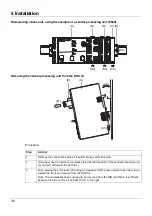5 Installation
36
Dismounting a base unit, using the example of a central processing unit 705001
Removing the central processing unit from the DIN rail
Procedure:
(A)
(C) (D)
(C3)
(D2)
(B)
(B4)
(B4)
(B)
Step
Activity
1
Remove the connection cables if required (Setup, LAN, Bus Out).
2
If required, use a screwdriver to release the wired terminal (E) of the central processing unit
(A) and pull off toward the front (E1).
3
Fully release the end bracket (D) using a screwdriver (D2), press upward from below, pivot
toward the front, and remove from the DIN rail.
Note: The end bracket does not need to be removed from the DIN rail if there is sufficient
space to the side to move it at least 10 mm to the right.
(A)
(E1)
(E)
(A6)
(A5)
Summary of Contents for mTRON T
Page 2: ......
Page 5: ...5 Contents 8 2 System expansion system version 02 71 8 3 Training courses seminars 72 ...
Page 6: ...Contents 6 ...
Page 50: ...5 Installation 50 ...
Page 62: ...6 Electrical connection 62 ...
Page 66: ...7 Startup and configuration 66 ...
Page 73: ......