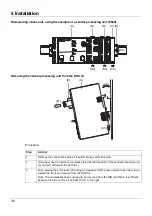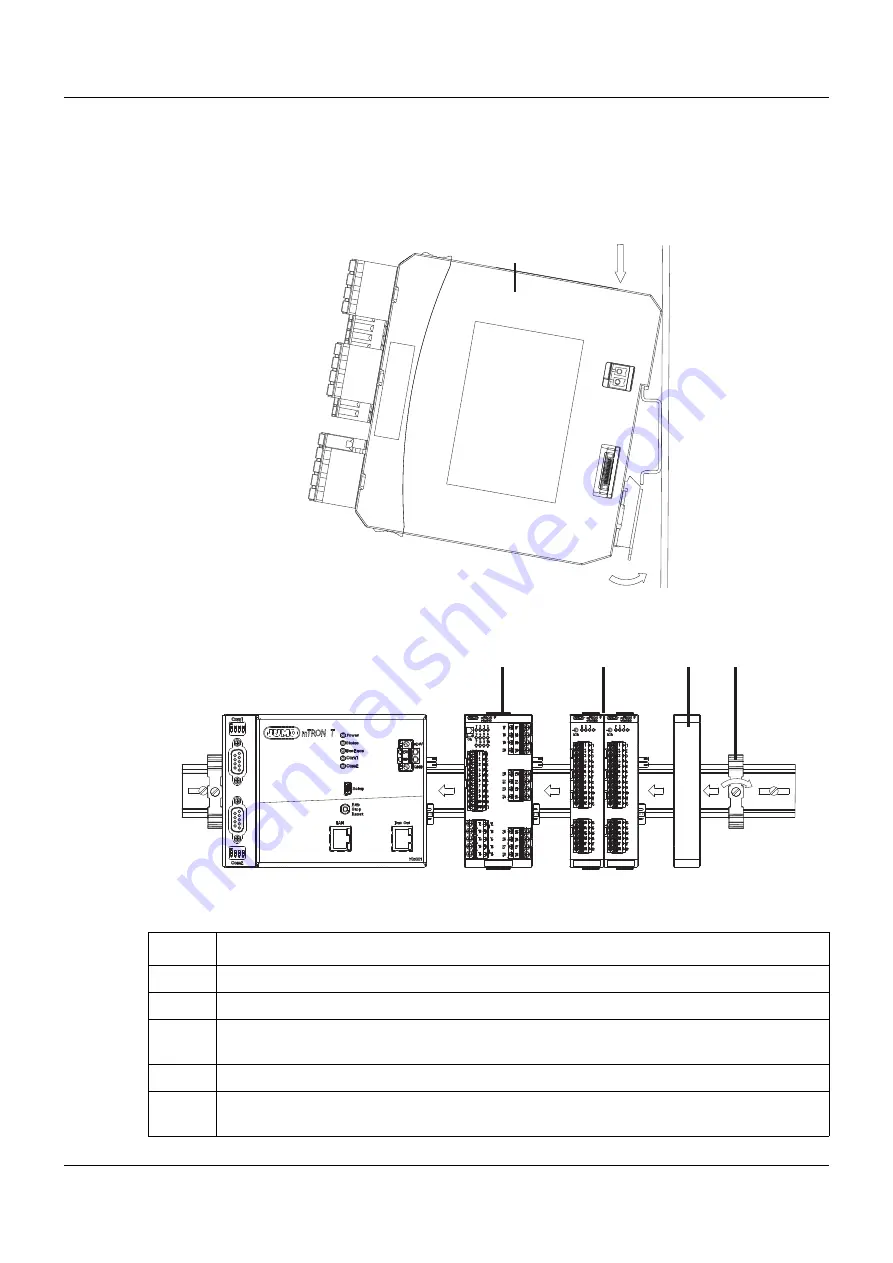
5 Installation
38
5.3.2
Input/output modules
In a sequence at the user's discretion, input/output modules can be arranged to the right next
to a base unit or a router module.
Installation, using the example of a multichannel controller module 705010
Example installation
Procedure:
(A)
(A1)
(A2)
Step
Activity
1
Mount the multichannel controller module (A) in the DIN rail from above (A1).
2
Pivot the multichannel controller module (A) downward until it snaps into place (A2).
3
Move the multichannel controller module (A) to the left against the previous module (A3)
until the plug connections for the voltage supply and the system bus are connected.
4
Position additional modules (B) and move to the left against the previous module (B4).
5
After the final module, position the cover (C) on the DIN rail and move to the left against the
module (C5).
(D)
(C5)
(D6)
(D7)
(C)
(A)
(B4)
(A3)
(B)
Summary of Contents for mTRON T
Page 2: ......
Page 5: ...5 Contents 8 2 System expansion system version 02 71 8 3 Training courses seminars 72 ...
Page 6: ...Contents 6 ...
Page 50: ...5 Installation 50 ...
Page 62: ...6 Electrical connection 62 ...
Page 66: ...7 Startup and configuration 66 ...
Page 73: ......