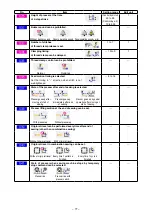– 73 –
A
B
[When setting 2-step stroke position of pattern button]
In case of the pattern button, 2-step stroke poston can be set to
each pattern button data.
1
Display the data input screen at the time of pattern button
selection.
Only n case of data nput screen (blue) at the tme of pattern
selecton, the contents of pattern can be changed. Incase of
sewng screen (green), press READY key
to dsplay the
data nput screen at the tme of pattern button selecton.
2
Display the pattern data change screen.
Press PATTERN BUTTON DATA CHANGE button
A
and the pattern button data change screen s dsplayed.
3
Display 2-step stroke position setting screen.
Press 2-STEP STROKE POSITION CHANGE button
B
and the 2-step stroke poston settng screen s dsplayed.