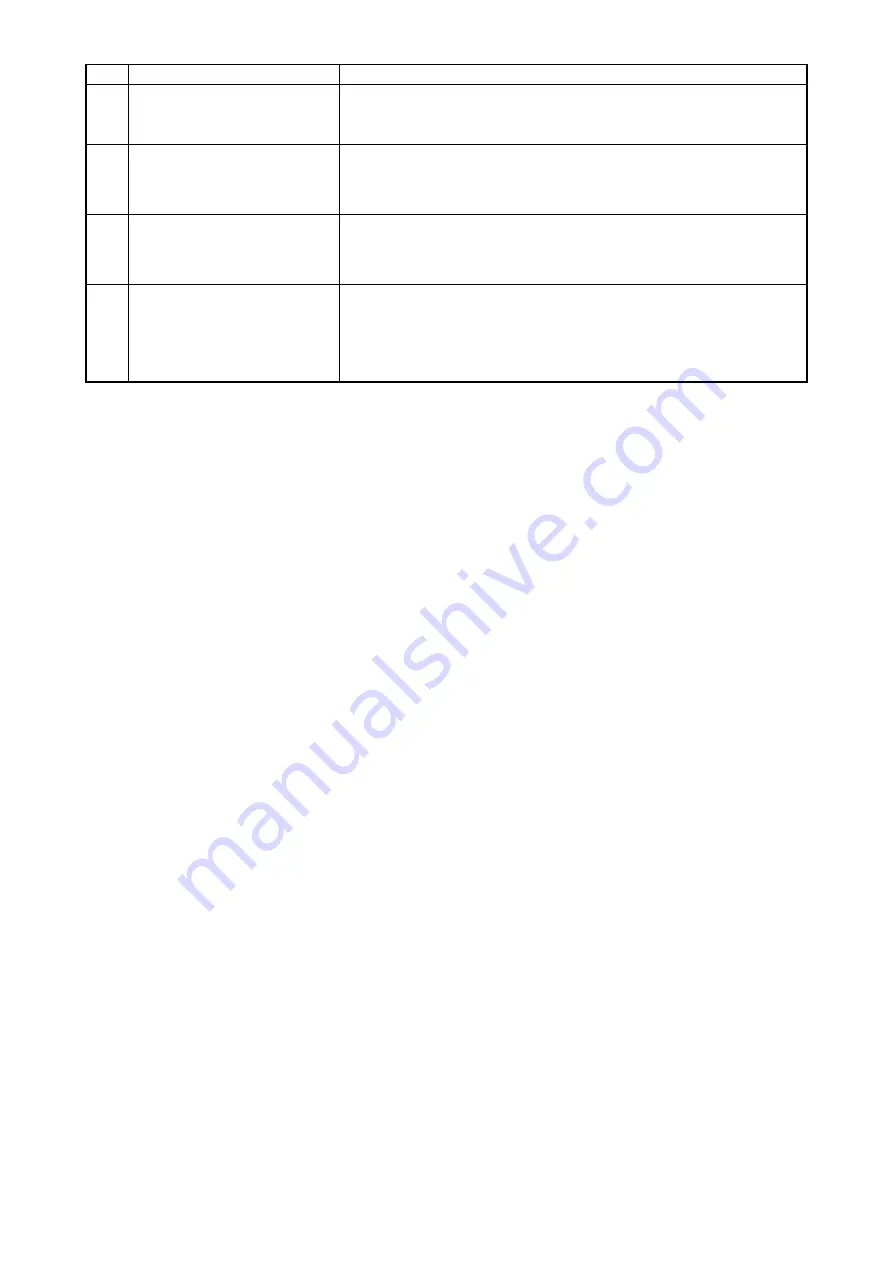
– 51 –
Button and display
Description
* As many as the number of nputted patterns s dsplayed n
H
and
I
, dsplay and button.
G
H
I
J
COMBINATION DATA NO.
SELECTION button
SEWING ORDER dsplay
PATTERN SELECTION button
NEXT PAGE DISPLAY button
Combnaton data No. beng selected s dsplayed n the button. When the
button s pressed, the combnaton data No. selecton screen s dsplayed.
Sewng order of the nputted pattern data s dsplayed. When the screen
s changed over to the sewng screen, the pattern whch s sewn frst s
dsplayed n blue color.
Numbers and types of patterns regstered n
H
SEWING ORDER are
dsplayed above the button.
When the button s pressed, the pattern selecton screen s dsplayed.
When the patterns whch are regstered to the combnaton data become
more than 6 pcs. , ths button s dsplayed. It s possble to regster the
patterns from the 7th to the next page. As many as 5 pages can be
dsplayed.
















































