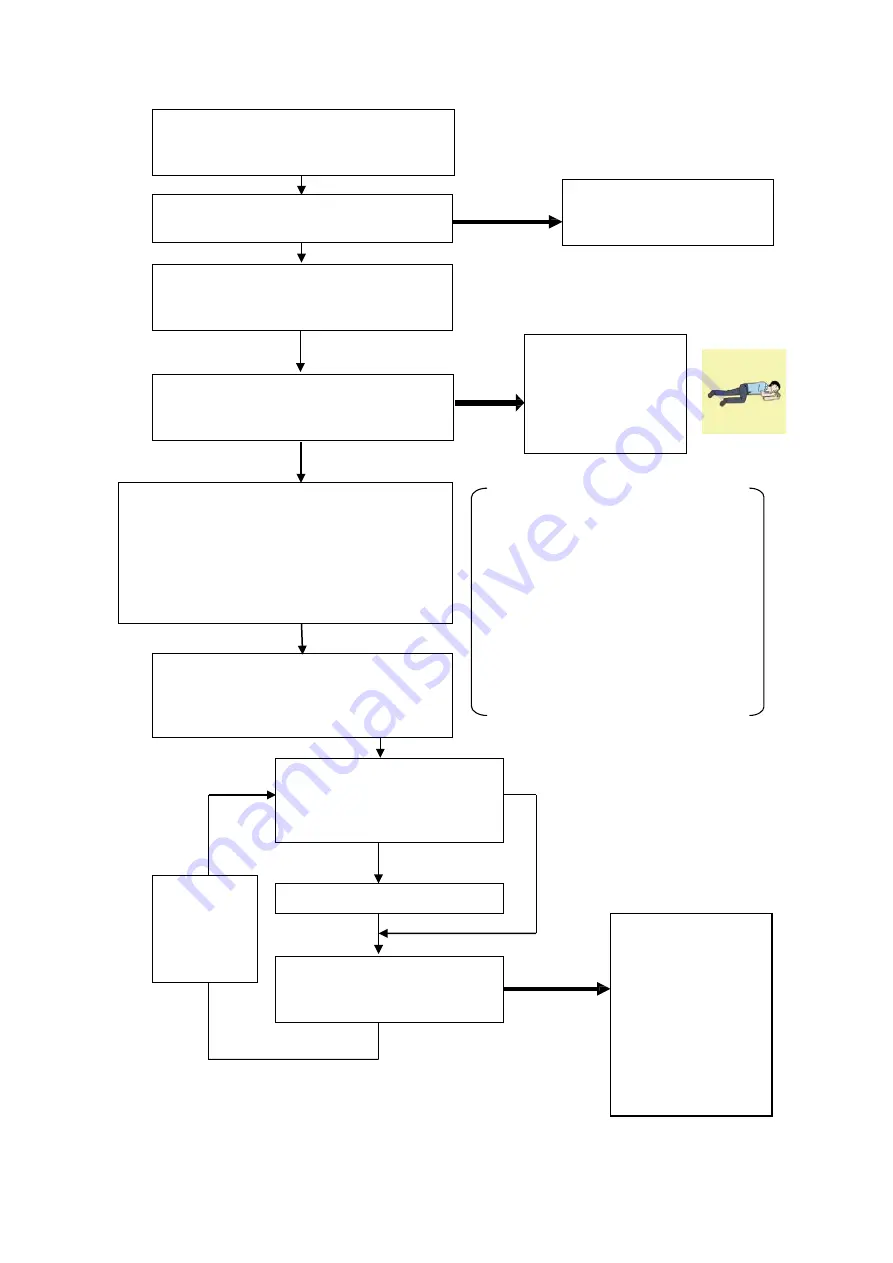
iv
Flow of Cardiopulmonary Resuscitation (CPR)
Breathing
Recovery position
-
Lay the injured or ill
person on his/her
side and wait for the
arrival of the
emergency services.
Ask for help.
-
Make an emergency call.
-
Ask to bring an AED.
Not breathing or do not know whether the person is breathing
A person is collapsing.
- Secure the safety of the surrounding area.
- Prevent secondary disasters.
Check for response.
-
Call while tapping the shoulder.
Confirmation of breathing and judgment of
cardiac arrest.
-
Check for breathing.
Listen to the appeal of the
injured or ill person and give
the necessary first-aid
Arrival of an AED
-
Turn on the power.
- Use the AED by following its voice prompts.
Fitting of the electrode pads, etc.
Responding
Automatic electrocardiogram
analysis
-
Do not touch the injured or ill
person.
Electric shock is needed.
Electric shock is not needed.
Delivery of electric shock
When the injured or ill
person has been
handed over to the
emergency services or
has started moaning or
breathing normally, lay
him/her on his/her side
in a recovery position
and wait for the arrival
of emergency services.
Not responding or do not know
Resume CPR from chest
compressions by following the
voice prompts of the AED.
When to
stop CPR
Chest compressions
- Strong pressure as the chest sinks about 5 cm
- Speed of compression 100-120 times per minute
Combination of chest compression and artificial
respiration Note(
1
)
- Rescuers who are not trained will only perform
chest compressions. See Note (1) for details
Note(
1
) Combination of chest compression
and artificial respiration
- Untrained rescuers will only perform chest
compressions.
- If the rescuer is trained in artificial
respiration and has the skills and intention
to perform artificial respiration, perform
chest compressions and artificial respiration
at a ratio of 30: 2 times. If you are
concerned about infection, use protective
equipment: mouthpiece for artificial
respiration.
A person is collapsing.
- Secure the safety of the surrounding area.
- Prevent secondary disasters.
The AED
automatically
analyzes the
heart rhythm
every 2 min.
If call emergency, can receive judgment on cardiac
arrest and guidance for cardiopulmonary resuscitation
Summary of Contents for J-Marine NeCST
Page 2: ......
Page 25: ...xxiii...
Page 33: ...2 6 External Views of HNS 00010 Display Processing Unit MASS APPROX 1 91kg UNIT mm 1 91kg mm...
Page 39: ...2 12 MASS APPROX 18 9kg UNIT mm 18 9kg mm External Views SMT1000I 171 00 219 00 439 00...
Page 40: ...2 13 External Views of AP9630...
Page 42: ...2 15 External Views of HJP 100 3 MASS 6 5kg UNIT mm 6 5kg mm...
Page 61: ...2 34 Figure 2 6 2f FURUNO ECDIS VDR connection diagram...
Page 67: ...3 6 Windows starts Then double tap the NeCST icon The NeCST app starts...
Page 91: ...3 30 Deleting WP of Route The tapped WP is deleted Editing Route Data...
Page 100: ...3 39 The route data of JAN 470 is displayed on ECIDS...
Page 128: ...3 67 Deleting Circle The selected circle is deleted...
Page 143: ...3 82 JAN 701B 901B The Handwritten data is displayed on ECDIS...
Page 152: ...3 91 JAN 701B 901B The Handwritten data is displayed on ECDIS...
Page 155: ...3 94 An addition to a created memo can be made The mode switches to the Edit mode...
Page 181: ...3 120 If Success is displayed and Chart process is displayed Running update is completed...
Page 182: ...3 121 Starting the Chart Import Software The chart import software starts...
Page 217: ...3 156 The photo list is displayed The selected photo and icon are displayed...
Page 275: ...6 2...
Page 287: ...7 12...
Page 290: ......
Page 291: ......





















