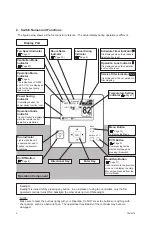12
P5415479
8.3 Reset Filter Sign Time
This function is used to turn off the
fi
lter sign
indication and to reset the time of use for the
fi
lter.
(1) Select “Reset Filter Sign Time” from the
“Menu” and press “OK”.
The “Reset Filter Sign Time” screen is
displayed.
(2) Select “Yes” by pressing “ ” or “ ” and
press “OK”.
After resetting, the con
fi
rmation screen
of “Reset Filter Sign Time” is displayed.
Depending on the type of the indoor unit, the
screen returns to normal mode.
Menu
Power Saving Setting
Elevating Grille
Operation Schedule
Reset Filter Sign Time
01
/
05
Simple Timer
15:10(Fri)
Entr
Rtrn
Sel.
Back
OK
Operation Schedule
Schedule ON/OFF
Holiday Setting
Day/Time Setting
15:10(Fri)
Entr
Rtrn
Sel.
Back
OK
8.4 Scheduled
Operation
8.4.1 Schedule Setting
• This function is used to start or stop the unit
operation at a set time.
• Temperature can be also set with “Schedule
Timer” operation.
• Five different schedule timers (maximum) can
be set for each day of the week.
(1) Select “Operation Schedule” from the “Menu”
and press “OK”.
(2) Select “Day/Time Setting” by pressing “ ” or
“ ” and press “OK”.
NOTE:
If the present time has not been set yet, “Set
Date/Time” is displayed automatically. Refer to
Section 8.15 “Adjusting Date/Time”.
(3) Press “OK” to return to normal mode.
The “Filter Usage Time” may not be
displayed depending on the type of the
indoor unit.
Menu
Power Saving Setting
Elevating Grille
Operation Schedule
Reset Filter Sign Time
01
/
05
Simple Timer
15:10(Fri)
Entr
Rtrn
Sel.
Back
OK
Back
OK
Reset filter sign time
?
Reset Filter Sign Time
Yes
No
Sel.
Entr
Rtrn
Filter Usage Time :
120h
OK
Completed.
Reset Filter Sign Time
OK
Entr
Filter Usage Time :
0h
OK
Menu
Back/Help
OK
Menu
Back/Help
OK
Menu
Back/Help
OK
Menu
Back/Help
OK
Menu
Back/Help
OK
Menu
Back/Help
OK
Menu
Back/Help
OK
Menu
Back/Help
OK
Menu
Back/Help
Summary of Contents for CIW01
Page 2: ......
Page 50: ......
Page 51: ......
Page 52: ...Code No LIT 12013123 Issued September 2019 P5415479 rev 4 2017 Johnson Controls Inc ...