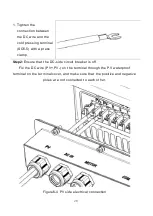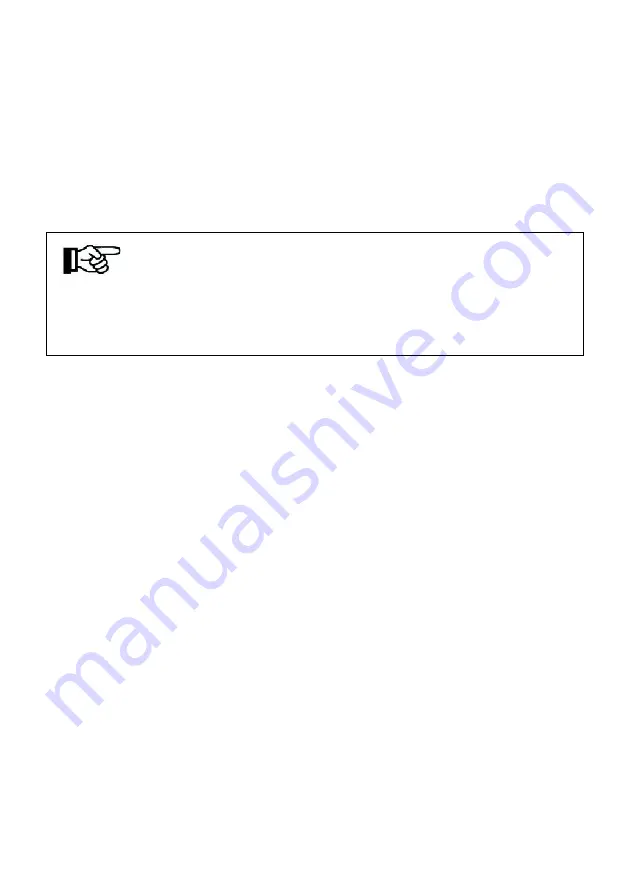
42
Step 2: To reduce the value of “StopFreq”. Reduce 5 each time (every change need to
press “ENTER” to confirm). Keep reducing till there just has no water output,
and make a small change to just get small water come out, and the value is
the very data of “StopFreq”.
Step 3: Escape the “StopFreq” interface.
Finish the debugging.
Note
!
The set of “StopFreq” can ensure inverter stop working when the output
power of PV array is too weak to pump water, which can increase the pump’s
lifespan.