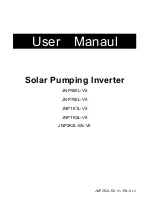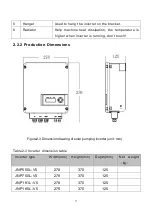Reviews:
No comments
Related manuals for JNP1K1L-V5

IQ Series
Brand: Vanner Pages: 44

4401.3
Brand: Ikelite Pages: 2

FC205
Brand: APS Pages: 70

DT-4572
Brand: Comtech EF Data Pages: 102

ET-920MCR
Brand: Edimax Pages: 2

KA079
Brand: KAMEHA Pages: 12

VAR-MIGMMA160
Brand: Varan Pages: 27

VP-424
Brand: Kramer Pages: 15

NEO STREAM
Brand: ifi Pages: 2

MN-1
Brand: Love Controls Pages: 2

MAX 175KTL3-X HV
Brand: Growatt Pages: 37

BN Products BNG8000iD
Brand: Benner-Nawman Pages: 28

31010019
Brand: Magtek Pages: 54

Teranex Mini IP Video 12G
Brand: Blackmagicdesign Pages: 22

DD 1535 R
Brand: T+A Pages: 64

DIGITAL plus LC100
Brand: Lenz Pages: 8

CPS150BURC1
Brand: CyberPower Pages: 1

OMG1-SM
Brand: Delta-Opti Pages: 3