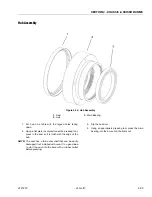SECTION 3 - CHASSIS & SCISSOR ARMS
3-46
– JLG Lift –
3121273
3.19 PLATFORM CONTROL STATION
NOTICE
POWER MACHINE DOWN AT THE GROUND CONTROL STATION
BEFORE DISCONNECTING THE PLATFORM CONTROL STATION.
Installation/Removal
1. Disconnect the platform control station harness at
the connector below the control station mount.
2. Remove the pin securing the control station to the
platform station mount, swing and lift to remove con-
trol station from the machine.
3. To install, reverse steps 1 and 2 above.
Control Station Harness Installation to
Scissor Arms
Below are a few notes for positioning and securing the
platform control station harness to the scissor arms when
installing or removing the harness on the machine.
• Orange and yellow marker tape strips are located on
the platform harness to assist in installation.
• At every yellow marker tape, secure the harness to the
nuts welded on the arms using wire ties.
• At every orange marker tape, secure the harness to the
cable carrier using wire ties.
• If necessary, additional wire ties should be used to
firmly attach the harness to the machine.
Control Station Disassembly
1. Place the platform control station assembly on a
suitable work bench.
2. Remove the main body from the mount, by remov-
ing the long through bolt, cap-nut and washers (item
1) and the two (2) bolts and nuts (item 2) along the
rear edge.
Figure 3-46. Platform Control Station Installation
1.
Harness Connector
2.
Mounting Pin
3.
Lift and Remove
1
2
3
Figure 3-47. Platform Control Station Disassembly
1.
Through Bolt, Cap-nut
and Washers
2.
Rear Edge Bolts and Nuts
1
1
2