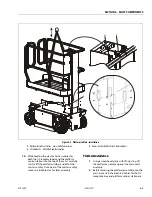SECTION 6 - MAST COMPONENTS
3121222
– JLG Lift –
6-17
Hydraulic Cylinder Component Inspection
Cylinder Rod
There should be no scratches or pits deep enough to catch
the fingernail. Pits that go to the base metal are unaccept-
able. Scratches that catch the fingernail but are not to the
base metal, less than 0.5 inch long and primarily in the cir-
cumferential direction are acceptable provided they can-
not cut the rod seal. Chrome should be present over the
entire surface of the rod and the lack thereof is unaccept-
able. In the event that an unacceptable condition occurs,
the rod should be repaired or replaced.
Cylinder Head (Gland)
Visually inspect the inside bore for scratches or polishing.
Deep scratches are unacceptable. Polishing indicates
uneven loading and when this occurs, the bore should be
checked for out-of-roundness. If out-of-roundness exceed
0.007", this is unacceptable. Check the condition of the
dynamic seals (wiper, rod seals) looking particularly for
metallic particles embedded in the seal surface. It is nor-
mal to cut the static seal on the retaining ring groove
upon disassembly. Remove the rod seal, static o-ring and
backup and rod wiper. Damage to the seal grooves, partic-
ularly on the sealing surfaces, is unacceptable. In the event
that an unacceptable condition occurs, the head should
be replaced.
Piston
Visually inspect the outside surface for scratches or polish-
ing. Deep scratches are unacceptable. Polishing indicates
uneven loading and when this occurs, the diameter
should be checked for out-of-roundness. If out-of-round-
ness exceeds 0.007", this is unacceptable. Check the condi-
tion of the dynamic seals and bearings looking
particularly for metallic particles embedded in the bearing
and in the piston seal surface. Remove the seals and bear-
ings. Damage to the seal grooves, particularly on the seal-
ing surfaces, is unacceptable. In the event that an
unacceptable condition occurs, the piston should be
replaced.
Tube Assembly
Visually inspect the inside bore for scratches and pits.
There should be no scratches or pits deep enough to catch
the fingernail. Scratches that catch the fingernail but are
less than 0.5 inch long and primarily in the circumferential
direction are acceptable provided they cannot cut the pis-
ton seal. The roughness of the bore should be between 10
and 20 μ inches RMS. Significant variation (greater than 8
μ inches difference) are unacceptable. In the event that an
unacceptable condition occurs, the tube assembly should
be repaired or replaced.
Hydraulic Cylinder - Assembly
NOTE:
Prior to cylinder assembly, ensure the proper JLG
seal kits are used, see the JLG Parts Manual.
APPLY A LIGHT FILM OF THE HYDRAULIC OIL TO BE USED FOR OPERA-
TION TO ALL COMPONENTS TO BE ASSEMBLED, EXCEPT THE THREADED
AREAS WHERE LOCTITE IS TO BE APPLIED.
Cylinder Assembly
This procedure is same for all three cylinders.
1.
Reassemble the piston/compression spring/pis-
ton guide onto the end of the cylinder rod
secure using the piston retaining ring.
EXTREME CARE SHOULD BE TAKEN WHEN INSTALLING THE CYLINDER
ROD, HEAD, AND PISTON INTO THE CYLINDER BARREL. AVOID PULL-
ING THE ROD OFF CENTER, WHICH COULD CAUSE DAMAGE TO THE PIS-
TON AND CYLINDER BARREL SURFACES.
2.
Lubricate the piston assembly and rod with
hydraulic oil, slide the rod assembly into the cyl-
inder barrel.
3.
Install new o-rings and seals into the cylinder
head gland.
4.
Lubricate the o-rings and seals with hydraulic oil
then carefully slide the gland assembly onto the
end of the cylinder rod and into the end of the
cylinder barrel.
5.
Rotate the gland until the hole for the retaining
ring is lined up with the hole in the cylinder bar-
rel.
6.
Insert a new retaining ring into the slot with the
hook end of the retaining ring facing down and
inserted into the hole in the gland.
7.
Using the proper spanner wrench (48mm -
1.889" diameter) slowly rotate the gland 360°
until all the retaining ring has pulled into the
slot. Fill the open slot with a silicone sealant to
prevent dirt from entering.
Summary of Contents for 1230ES
Page 1: ...AS NZS Service and Maintenance Manual Model s 1230ES P N 3121222 June 22 2017 ...
Page 2: ...NOTES ...
Page 24: ...SECTION 1 MACHINE SPECIFICATIONS 1 12 JLG Lift 3121222 NOTES ...
Page 32: ...SECTION 2 GENERAL SERVICE INFORMATION 2 8 JLG Lift 3121222 NOTES ...
Page 78: ...SECTION 4 BASE COMPONENTS 4 40 JLG Lift 3121222 NOTES ...
Page 104: ...SECTION 5 CONTROL COMPONENTS 5 26 JLG Lift 3121222 NOTES ...
Page 158: ...SECTION 8 DIAGNOSTIC TROUBLE CODES 8 22 JLG Lift 3121222 NOTES ...
Page 198: ...SECTION 9 GENERAL ELECTRICAL INFORMATION SCHEMATICS 9 40 JLG Lift 3121222 ...
Page 199: ...SECTION 9 GENERAL ELECTRICAL INFORMATION SCHEMATICS 3121222 JLG Lift 9 41 ...
Page 200: ...SECTION 9 GENERAL ELECTRICAL INFORMATION SCHEMATICS 9 42 JLG Lift 3121222 ...
Page 202: ...SECTION 9 GENERAL ELECTRICAL INFORMATION SCHEMATICS 9 44 JLG Lift 3121222 NOTES ...