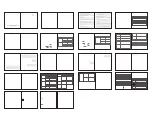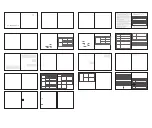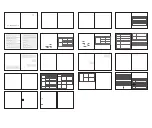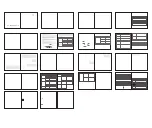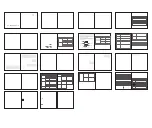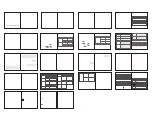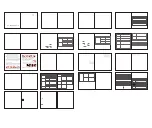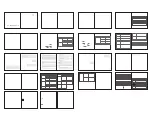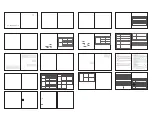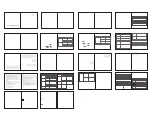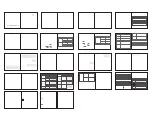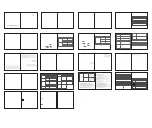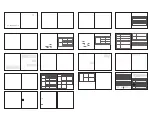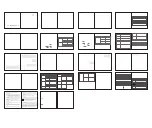-13-
Parts Description
MICROPHONE
COVER
Function
The Microphone is located under the Microphone
Cover. It picks up sounds from your surround-
ings.
SPEAKER
The Speaker is located under the Earplug. It
amplifies sound. The world's about to be piped
through in surround sound.
EARPLUG
Earplugs allow D30 devices to be comfortably
suspended inside the ear canal, which is exactly
where you want them.
RIGHT AND LEFT
Each device is labeled with either an L or an R.
These correspond to the ear in which the D30
device should be inserted. L is for your left ear
and R is for your right. Simple, right? Or, is that
left?
Charger Lid
Open (or close) the charger lid, and the white
indicator lights will show the charge level of any
hearing devices inside and also for the charger
itself. The lights will turn off after 10 seconds to
save battery, but don't worry, any hearing devices
inside will still be charging.
REMOVAL
THREAD
The Removal Thread is used to insert and remove
your D30 devices. It should always be facing
down when inserting the device into your ear.
-14-
Indicator Lights
Each device is labeled with either an L or an R.
These correspond to the ear in which the D30
device should be inserted. L is for your left ear
and R is for your right. Simple, right? Or, is that
left?
Charger Indicator
Lights
USB Power Cord
Part name
Earplug
USB Cord
Silicon gel
5V/1A
QTY
6 pcs
031-010000-001
030-700501-542
1 pc
Part no.
Type and
specification
\
The charging case's built-in battery has 3
indicator lights. If 2 of 3 indicators are lit, it's
about 2/3 charged. The pulsing white light tells
you that the charger is actively charging.
NOTE: Always us the original accessories by manufacturer. Change or
replace the accessories while there are inconformity requirements may
be reduced the safety and effectiveness of the device.
List of accessories