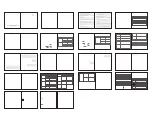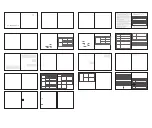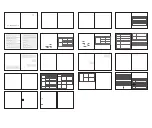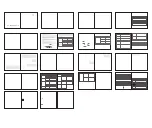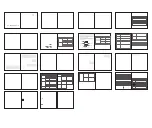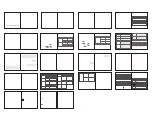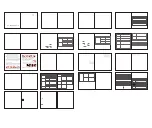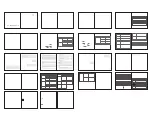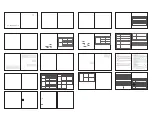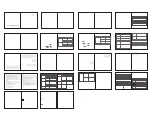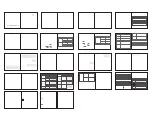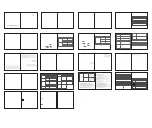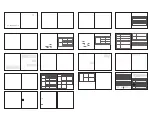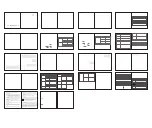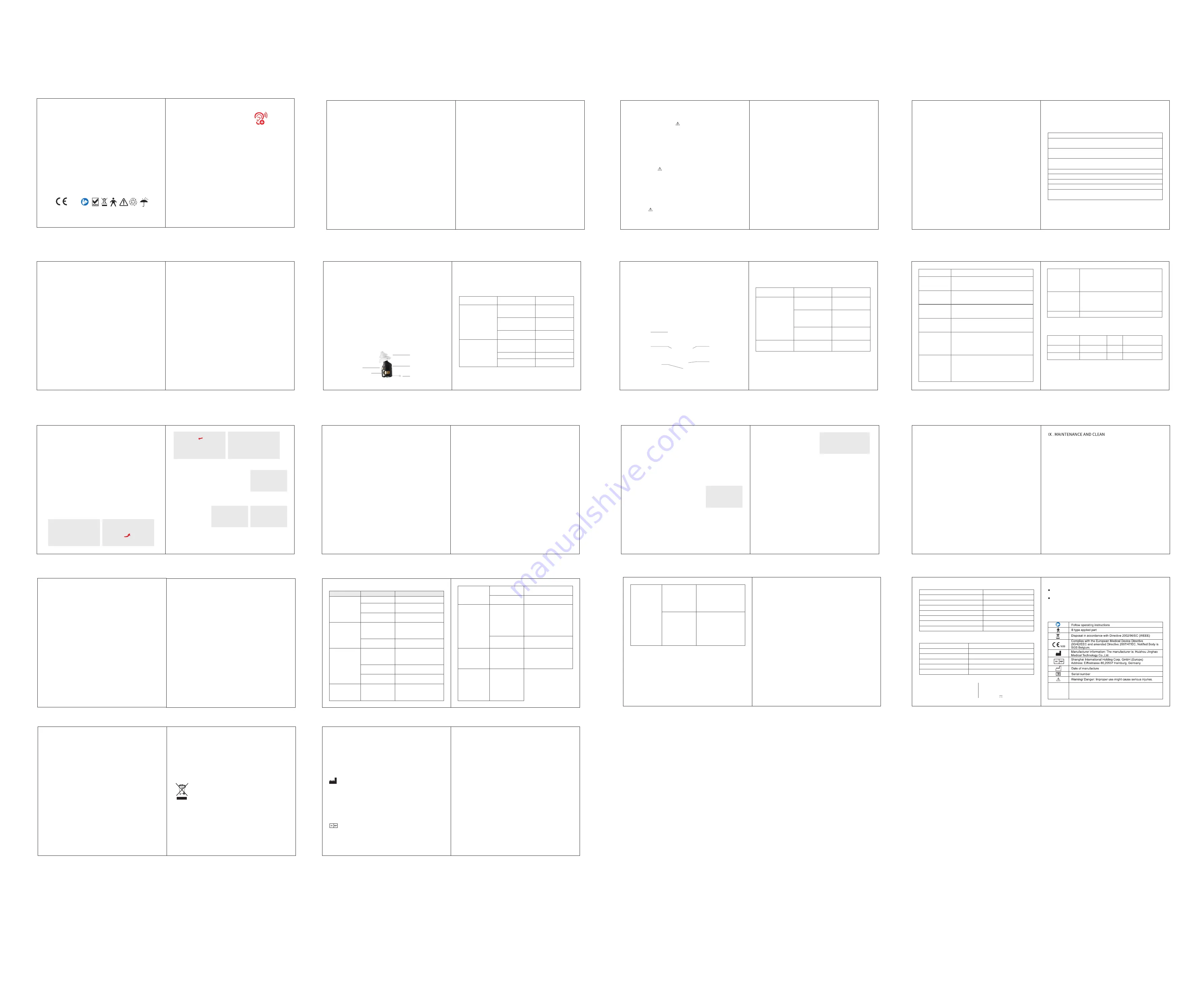
-9-
-10-
VI. KNOW YOUR DEVICE
【
How to use hearing aids
】
Figure 1: Appearance of the hearing aid
1. Turn the knob from "OFF" to "1", the hearing aid is turned
on.
2. Choose one of the four different sizes of earplugs that suits
you and fit it to the sound outlet of the hearing aid.
3. Fit deeply the hearing aid with earplugs in your ear canal
until it is stable.
4. Adjust the volume knob to the appropriate position.
5. When removing it after use, gently remove the earplugs by
pulling up the line.
6. After use, turn the knob to the "OFF" position.
7. If the power is too low to work, please put the hearing aid in
the charging case to charge
Charging contacts
Volume knob
earplug
Microphone
Fishing line
* Notice
:
Please trun off the hearing aid when charging
If howling happens, please check whether the hearing aid is worn
according to the right steps. If the operation is correct but the
howling still exists, please replace with bigger size of earplug. The
knob can switch the power as well as the volume, and please turn
it off when not use.
Table 3: Hearing aid failure self-checking table
[Fault self-check]
project
Possible Causes
The button time is
too short to start
Long press the
"volume button" for
3 seconds, restart
Battery is dead
Hearing aid has
no sound
Connect the hearing
aid to the charging
case for charging
Plugging out the
mouth or microphone
Clean the sound port
or microphone port
Low battery
Connect the hearing
aid to the charging
case for charging
The volume is too low
The voice is very
weak and unclear
Turn up the volume
Earplugs loose
Re-wearing the
hearing aid
Solution