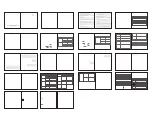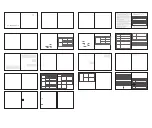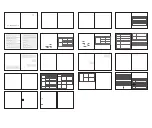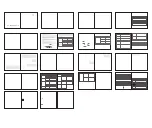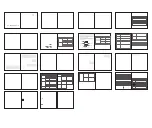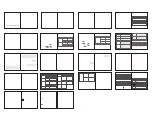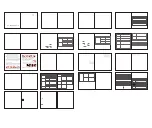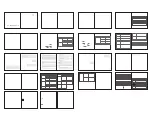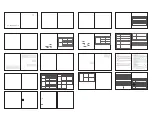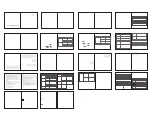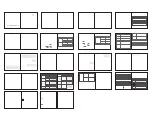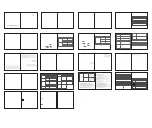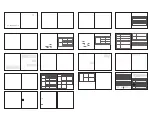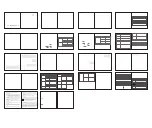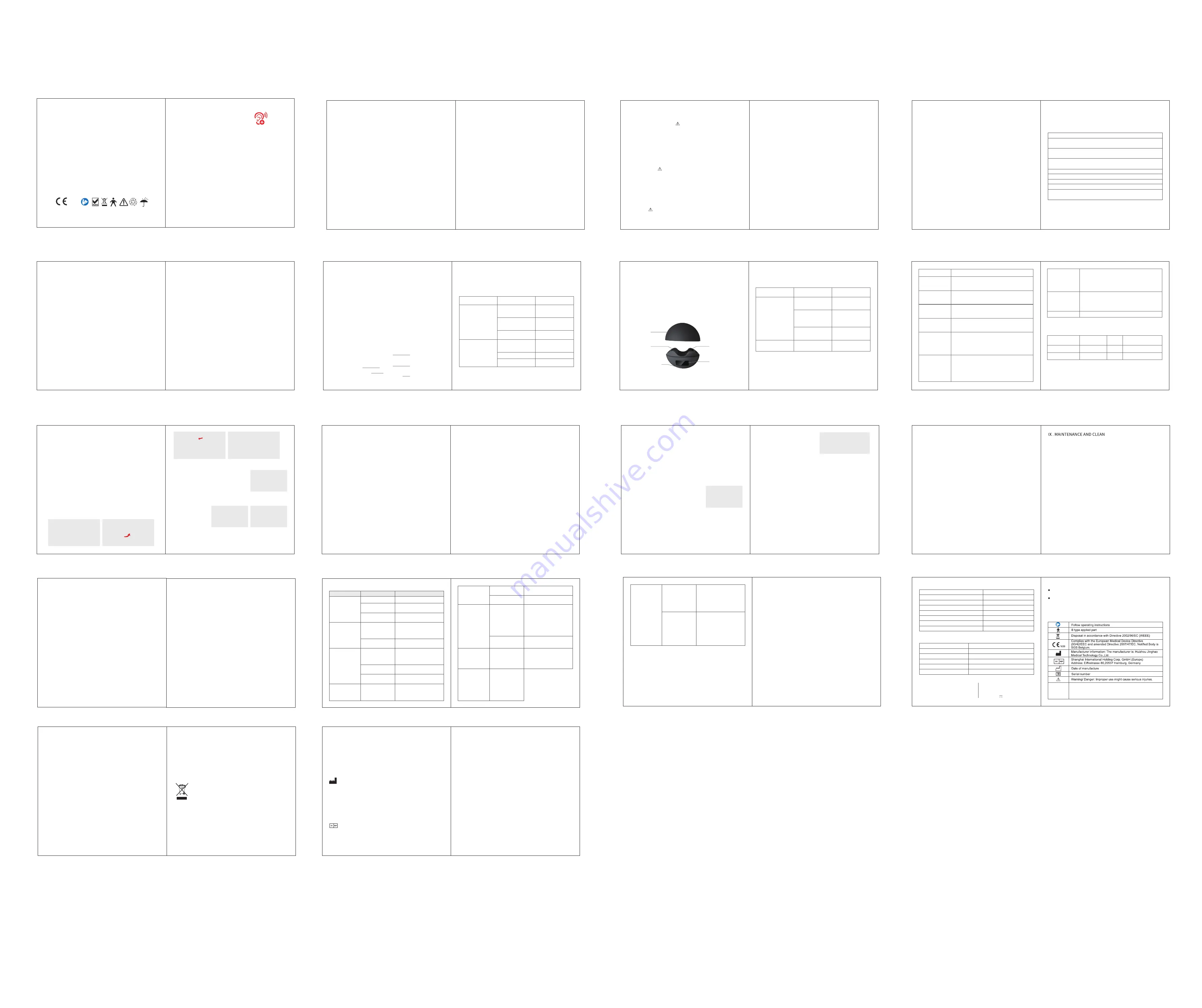
-11-
-12-
【
How to use the hearing aid charging case
】
Figure 2: Schematic diagram of hearing aid charging case
Charging the charging case: When the USB cable connect-
ed to the power adapter is inserted into the USB port of the
charging case, the screen of the charging case lights up.
When the green light in the battery icon marked "Case" is
on, it indicate the status as follows:
Ø When the green light blinks, the case is charging;
Ø When the green bright is all lit and stop blinking, the case
has competed charging;
Charging case
display
Hearing aid
charging port
Hearing aid
charging port
USB charging port
Cover
When using the adapter to charge the charging case, the
hearing aids are charging as well.
Table 4: Charging case fault self-checking table
[Fault self-check]
project
After the hearing
aid is connected,
the hearing aid
indicator is not lit
Light does not shine
Low battery
Connect USB cable
to charge
Possible Causes
Not dialed to the
hearing aid
charging file
Poor contact between
hearing aid and
charging case
Hearing aid
reverse
Reinsert the hearing
aid into the charging
case
Check to see if the
hearing aid is
reversed
Dial to the hearing
aid charging file
Solution