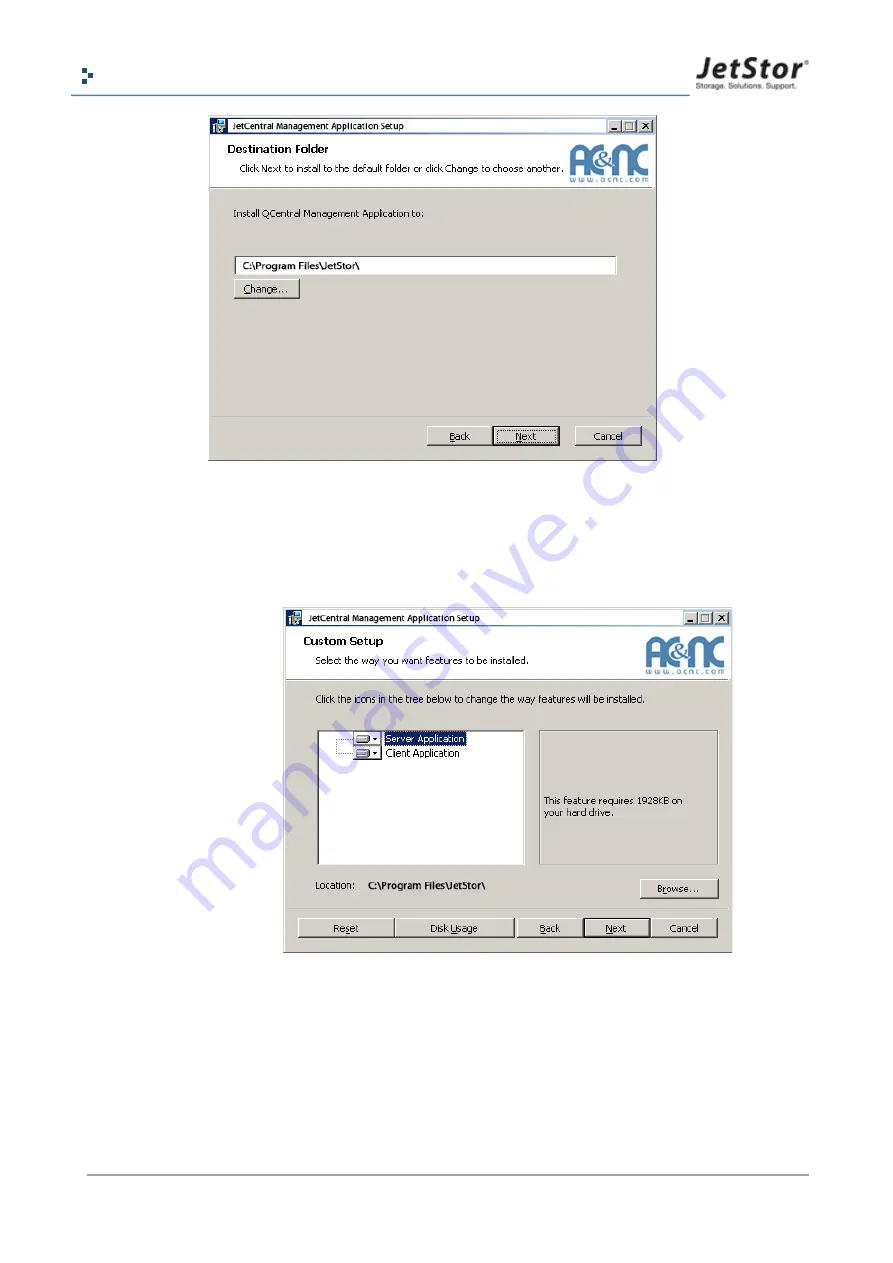
Copyright@1993~2013 Advanced Computer & Network Corp. All Rights Reserved.
25
SAS 712 U Series User Manual
5.
It’s
Client-Server
mode. Select to install Server or Client Application, or both. Change the
location if necessary, otherwise click
Next
button.
6.
Click
Install
button.

















