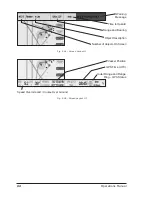24
Operations Manual
a third press displays the LTD of the third object, etc. Pressing the ZOOM OUT
key at any time returns to the normal operation mode closing the “Quick
Info” window.
As soon as the cursor is moved or the cursor time out occurs, the “Quick Info”
window will disappear.
Range = 48NM from the Vessel to the
top (or bottom) of the LCD excluding
the status bars
Fig. 6.3 - Quick Info Window
6.4
ZOOMING
When Zooming in or out, the screen is scaled to match a set of ranges from 0.5NM
to 48NM. This range indicates the vertical screen distance from the vessel to the
top (or the bottom) of the LCD display (excluding the status bar). See also the
previous Fig. 6.3.
A series of range rings is always displayed. In all ranges there will be six equally
spaced range rings, except at the 0.5NM range, where there will only be four.
As the user Zooms In or Out, the chart scale changes and the displayed range
value changes in the lower right hand corner.
There are seven ranges in all. The figures on the screen show the range followed,
in brackets, by the range interval (distance between rings). These are 48NM (8NM),
24NM (4NM), 12NM (2NM), 6NM (1NM), 3NM (0.5NM), 1.5NM (500m) and 0.5NM
(250m).
The following points should be noted:
♦
On all ranges the range figure is shown in nautical miles.
♦
On the largest five ranges the range interval is shown in nautical miles.
♦
On the lower two ranges the range interval is approximate and is shown
in metres.
The range rings are always visible and are located just inside the Top and Bottom
status bars.
6.5
FORWARD SECTOR
The Forward Sector is a course vector line, displayed protruding from the front of
the vessel symbol.
It is CMG +/- 30° and has a length of 5 minutes at current speed of the vessel.
Summary of Contents for fishsafe
Page 1: ......
Page 5: ...6 Operations Manual...
Page 7: ...8 Operations Manual...
Page 9: ...10 Operations Manual...
Page 11: ...12 Operations Manual...
Page 17: ...18 Operations Manual...
Page 25: ...26 Operations Manual...
Page 33: ...34 Operations Manual...
Page 35: ...36 Operations Manual...
Page 38: ......
Page 39: ......