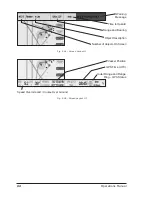16
Operations Manual
Use the arrow
,
,
,
keys to select each test from the menu provided.
To exit this mode it is necessary to power the unit down by pressing and holding
the POWER
key.
The System Test menu allows testing of the following elements:
♦
RAM
RAM Clear
♦
Dim menu
Contrast - Backlight
♦
Cartridges
SD Card test
♦
Serial Ports
Change parameters - Input Data Display
♦
Siren test
♦
Video test
4.6
SPECIAL POWER-UP:
CUSTOMISING INSTALLATION SETTINGS
Press the POWER
key to turn On the unit. The FishSAFE splash screen is
shown, followed by a System Setting screen:
Fig. 4.6 - The startup screen
When the above screen is displayed, the ZOOM IN
and the ZOOM OUT
keys can be held down for 5 seconds, to give access to the System Settings.
NOTE
Pressing
takes you to the main Settings Menu without saving the new
value.
When the Settings Menu is open, move the selection bar down using the
cursor controls and select the desired option; press the
cursor control and edit
the option using
and
cursor controls. Once the value is set, press
cursor control to store it and return to the Main Settings menu.
4.6.1 Maximum/Minimum Activation Speed
The Maximum and Minimum Activation Speeds should be set to appropriate values
for the fishing vessel upon which the unit is being installed. The Minimum Activation
Speed should be set to a value between 0.0 to 4.0 Knots to correspond to the
Summary of Contents for fishsafe
Page 1: ......
Page 5: ...6 Operations Manual...
Page 7: ...8 Operations Manual...
Page 9: ...10 Operations Manual...
Page 11: ...12 Operations Manual...
Page 17: ...18 Operations Manual...
Page 25: ...26 Operations Manual...
Page 33: ...34 Operations Manual...
Page 35: ...36 Operations Manual...
Page 38: ......
Page 39: ......