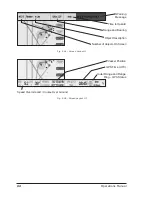15
Operations Manual
The GPS Antenna connector is only used if you wish to purchase and use the
optional smart GPS antenna from Jeppesen Marine or similar. The smart GPS
antenna is supplied with a pre-assembled “plug and play” cable that provides
power and data connections to the antenna.
The FishSAFE unit can operate with:
1. External 3
rd
Party GPS connected via the Power/NMEA cable to the
primary GPS input of the FishSAFE unit. This port takes priority over
the other GPS port if valid data is available on both ports.
2. Jeppesen GPS smart antenna connected using the cable supplied with
the antenna to the GPS Antenna connector which is the secondary
GPS input of the FishSAFE unit. The data being received on this port
will only be displayed if there is no valid GPS input on the primary GPS
input.
3. Both an external 3
rd
party GPS and the Jeppesen GPS smart antenna.
In this case priority is given to the position received from the 3
rd
party
GPS, but the unit will automatically switch to the Jeppesen GPS antenna
if a position is not received from the 3
rd
party GPS for 30 seconds.
Setting of these two ports will be completely automatic and they support normal
NMEA 0183 connections i.e. 4800N,8,1.
1
POWER
& I/O
1
2
3
4
5
6
7
8
INTERNAL PIN WIRE COLOR DESCRIPTION FUNCTION
BLACK
RED
WHITE
GREEN
GREY
YELLOW
BROWN
BLUE
PWR INPUT - (GND)
PWR INPUT + (10-35 Vdc)
INPUT 1+
GND I/O
NC
OUTPUT 1+
NC
NC
POWER & I/O CONNECTOR/CABLE 8 pins
Ext-
Ext+
RXA+
RXA-
TXB+
TXA+
RXB+
ALARM
POWER SUPPLY GND
NMEA 0183
POWER
NMEA 0183
Fig. 4.4 - The combined Power/NMEA connector
SMART GPS SENSOR
(Optional Accessory)
1
2
3 4 5
6
7
1
2
3 4 5
6
7
8
1
2
3 4
5
6
PWR+ OUTPUT (10-35Vdc)
OUTPUT 2+
INPUT 2+
NC
NC
PWR & I/O GND
RED
GREEN
BROWN
GREY
WHITE
BLACK/YELLOW/SHIELD
WIRE COLOR
DESCRIPTION
1
2
3
4
5
6
INTERNAL PIN
Ext+ [GPS PWR+]
TXC+ [GPS RX]
RXC+ [GPS TX]
DIFF-IN1
NC
GND I/O
FUNCTION
POWER
NMEA 0183
NMEA 0183
POWER SUPPLY GND
& Signal GND
Fig. 4.4a - The GPS Antenna connector
4.5
SPECIAL POWER-UP: SYSTEM TEST MODE
If the unit is powered up with any key held down then the unit will go into a
System Test mode.
The System Test menu provides access to simple tests for all major system
components including: RAM, LCD, Backlighting, Keyboard, Alarm and NMEA input.
Summary of Contents for fishsafe
Page 1: ......
Page 5: ...6 Operations Manual...
Page 7: ...8 Operations Manual...
Page 9: ...10 Operations Manual...
Page 11: ...12 Operations Manual...
Page 17: ...18 Operations Manual...
Page 25: ...26 Operations Manual...
Page 33: ...34 Operations Manual...
Page 35: ...36 Operations Manual...
Page 38: ......
Page 39: ......