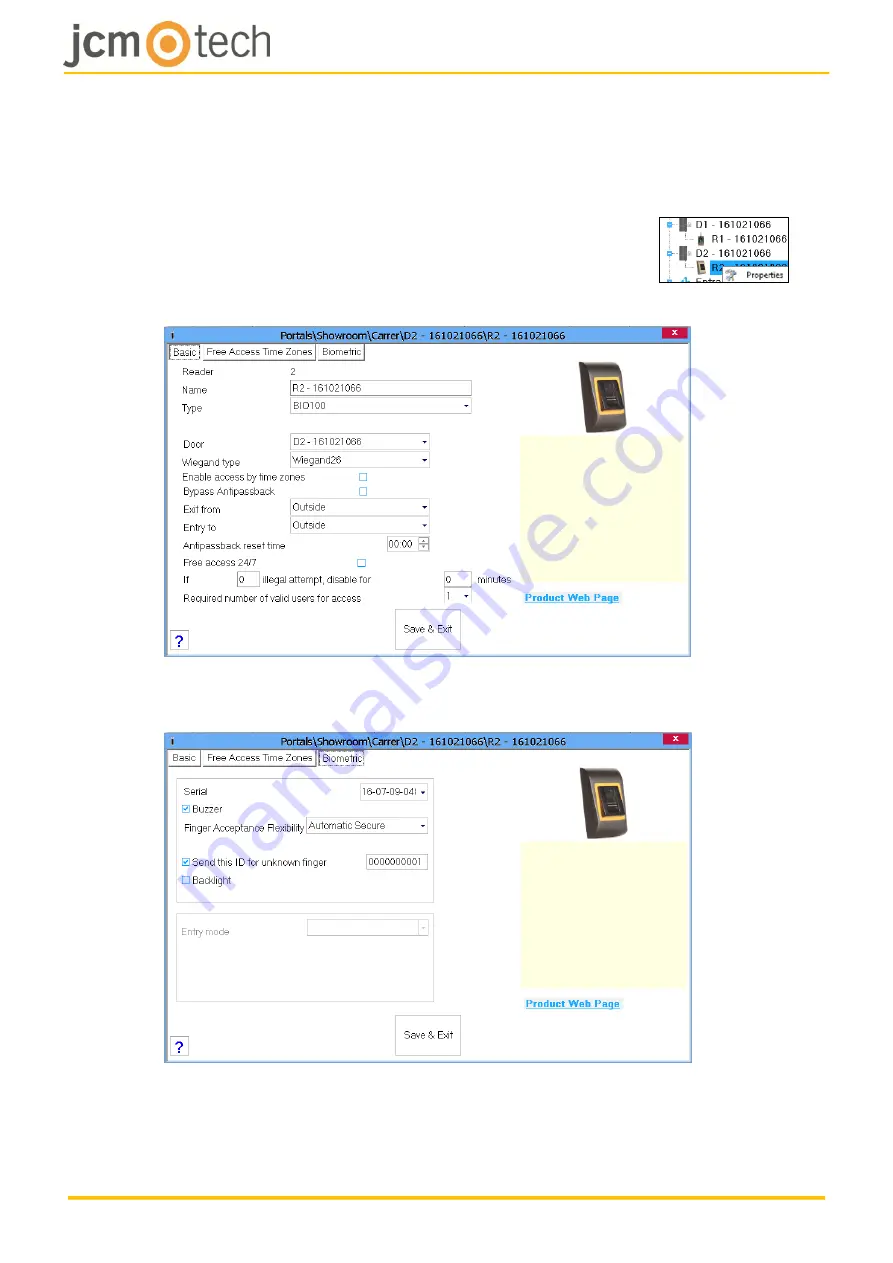
UM_3201027_BIO100_EN_Rev00
8/20
7 Configurating in Control software
7.1 Adding biometric reader
1. Expand the Door item to view the readers
2. Right click on the reader and select properties
3. In the Basic tab, for “Type” of the Reader select “BIO100”.
4.
After selecting the type, a third tab will appear “Biometric”. Go to that tab and put
the serial number of the Biometric
Reader.




















