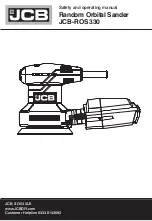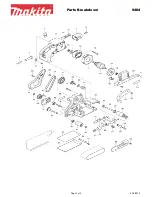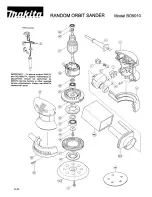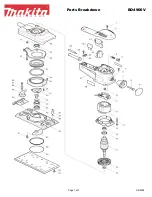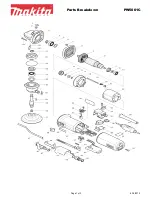JCB, SO53 3LE
www.JCBDIY.com
Customer Helpline 0333 0143092
application pressure.
ROUGH SANDING
Attach a Sand paper with coarse
grain. Apply only light sanding
pressure to achieve increased
material removal.
FINE SANDING
Attach a Sand paper with fine
grain. With moderate pressure,
move the machine in a circular
pattern or alternately in lengthwise
and crosswise directions over the
workpiece. Do not tilt the machine
to avoid sanding through the work
piece (e.g. when sanding veneer).
After finishing the work, switch off
the machine and lift it from the
workpiece.
7. ORBITAL SANDING
Guide your sander parallel to the
working surface and move it in
circles or in a cross pattern. Do
not tilt the tool in order to avoid
deep unwanted sanding marks.
The amount of material removed
is determined by the speed of the
sanding disc and the grit size used.
The speed of the sanding disc
diminishes relative to the pressure
applied to the tool. For faster
removal, do not increase pressure
on the tool, but use a coarser grit
size.
8. SELECTING THE RIGHT
GRADE OF SANDPAPER
— Different grades of sanding
paper can be purchased from your
local B&Q store. Available grades
are Coarse, Medium and Fine.
— Use coarse grits to sand down
rough finishes, medium grit to
smooth the work and fine grit to
finish off.
— The higher the grade number, the
finer the grit. For rough work start
with a low grade of grit. (e.g. 60 grit)
and change to a higher, finer grade
(e.g. 120 grit) for finishing. If you
use a fine grade for rough surfaces
it will soon clog and need changing.
— It is best to make a trial run on a
scrap piece of material to determine
the optimum grades of sandpaper
for a particular job.
9. SANDING PLATE BRAKE
An integrated sanding plate brake
reduces the speed when running at
no load so that scoring is avoided
when placing the machine on
the work piece. A continuously
increasing no-load speed over the
course of time indicates that the
sanding plate brake is worn and
must be replaced by an authorised
customer service location.