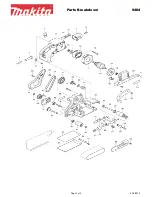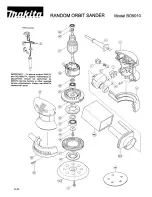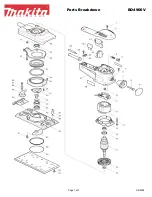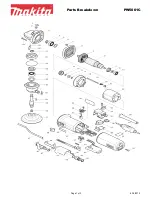9
JCB-20OS
Instruction & User Manual
m
Do not use a damaged accessory.
Before each use inspect the accessory
such as abrasive wheels for chips
and cracks, backing pad for cracks,
tear or excess wear, wire brush for
loose or cracked wires. If the power
tool or accessory is dropped, inspect
for damage or install an undamaged
accessory.
m
After inspecting and installing an
accessory, position yourself and
bystanders away from the plane of
the rotating accessory and run the
power tool at maximum no-load
speed for one minute.
Damaged
accessories will normally break apart during
this test time.
Kickback and Related Warnings
m
Kickback is a sudden reaction to a pinched
or snagged rotating wheel, backing pad,
brush or any other accessory. Pinching
or snagging causes rapid stalling of the
rotating accessory which in turn causes the
uncontrolled power tool to be forced in
the opposite direction of the accessory’s
rotation at the point of the binding.
m
For example, if an abrasive wheel is snagged
or pinched by the workpiece, the edge of
the wheel that is entering into the pinch
point can dig into the surface of the material,
causing the wheel to climb or kick out. The
wheel may either jump toward or away
from the operator, depending on direction
of the wheel’s movement at the point of
pinching. Abrasive wheels may also break
under these conditions.
m
Kickback is the result of power tool misuse
and/or incorrect operating procedures or
conditions and can be avoided by taking
proper precautions as given below.
m
Maintain a firm grip on the power
tool and position your body and
arm to resist kickback forces. Never
place your hand near the rotating
accessory.
Accessory may kickback over
your hand.
m
Do not position your body in the
area where power tool will move if
kickback occurs.
Kickback will propel the
tool in direction opposite to the wheel’s
movement at the point of snagging.
m
Use special care when working
corners, sharp edges etc. Avoid
bouncing and snagging the accessory.
Corners, sharp edges or bouncing have a
tendency to snag the rotating accessory and
cause loss of control or kickback.