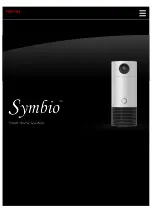19
media
temperature is shown as well as the current time, date
and wind speed. Below the head line there are several
areas which can be opened and closed individually. The
first area includes all scenes defined in airStudio. The
adjacent areas are the zones, defined in the actuator
administration of airStudio. Each zone lists all actuators
which are part of the zone, and shows proper control
elements for each of them. The last area is the marker
section, which displays the state of each marker. By
touching a marker its state can be toggled.
A click on the room temperature opens up the weather
chart which shows the course of weather data for the last
48 hours. The state of the web interface is saved
automatically and restored on startup.
Under Android and iOS the web interface can be
turned into a web app. That means that the
application will no longer be displayed as a web page
in the browser. Instead it will have its own icon on
the home screen and will be opened full screen as a
standalone application, just like other apps on the
phone or tablet. For this purpose it is sufficient to
select
Add to home screen
from the browser’s menu.
If you have configured login data for the web
interface then this data can be used in the web app,
too, without the need to enter it manually each time.
Just open the interface in the browser by a link which has this format: