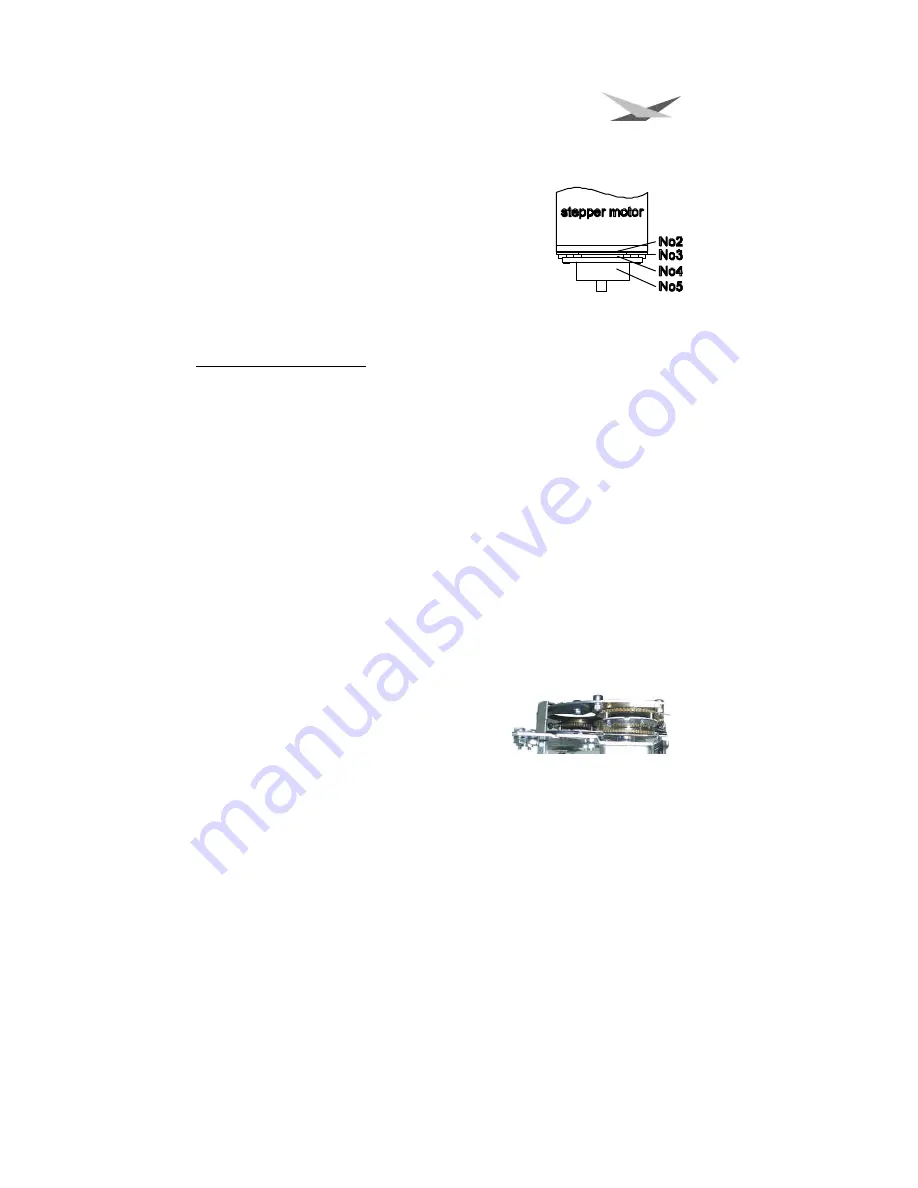
Varyscan 6 HMI 575
- 11 -
Adjustment of the „motor brake‘‘
We adjust the motor brake at the production of the projector. Normally it is not
necessary y to adjust it. The motor brake (at your Varyscan
®
6 only at the gobo
wheel) is principally at all scans of JB-lighting in the projector the same. It consists
of 3 special parts (special kind of disc, steel part, teflon disc). This three parts
must have the following order:
No. 1. Motor
No. 2. small round springs
No. 3. steel part
No. 4. teflon disc
No. 5. the part which has to be installed.
Part no. 5 has to be pushed on the axis of the stepper motor until the parts no. 2 cannot be compressed anymore. After
remove the part no. 5 about 0,5 mm and turn the fasting screws. Now the motor-brake is optimum adjusted.
Regular Maintenance Performances
Warning:
Before open the appliance pull out the mains plug!
Open the casing by turning out the screws at the top of the projector.
To be able to take out the modules of your Varyscan
®
you have to screw off two screws of silver at the side-piece, up to
the mark of the modules. Now you are able to take out the modules.
Attention:
Do not forget to lock in the modules after having completed your maintenance performances, by screwing
in the screws of silver carefully!
1. Cleaning of the optical parts:
You should clean the optical parts of your Varyscan
®
periodically to restore maximum brightness of the projector. After
having opened the casing as explained above, take out the modules and put them on a hard underlay in front of you. Now
you can clean with a fuzz-free rag and a detergent for windows the colour filters of the colour wheel and glass-gobos on
the gobo wheel. Following clean the filters of the effect wheel, the focus lens and the objective lens of the projector. Now
put the modules into the projector and lock them.
2. Cleaning of the ventilation:
You should regularly check the function of the ventilators (base / head). Above all take care that the ventilation inlets and
the interi or of the Varyscan
®
are free from fuzzes and other dust. Open the lid of the head and the base by screwing off
the screws from the lids. Now clean your Varyscan
®
carefully with a vacuum cleaner. Now close the projector.
Attention:
Take care that you do not twist or damage any parts while cleaning your projector!
The guarantee will expire at damages because of inexpert use!!!
3. Lubrication of rotating gobos:
Procure a syringe with a thin needle, customary in trade (grind off the
tip, so it will be blunt – no risk of injury!!), and fill it with our special oil.
On no account use another kind of oil because our oil is a special
mixture.
Now syringe the oil between the brass gear wheels and the
brass plate and turn the rotating gobos by hand.
Attention: Do not use too much oil!!!
p u t a l i t t l e b i t o i l
a t t h i s p l a c e a t
e v e r y g o b o g e a r
Summary of Contents for Varyscan 6 HMI 575
Page 2: ...Varyscan 6 HMI 575 2...














